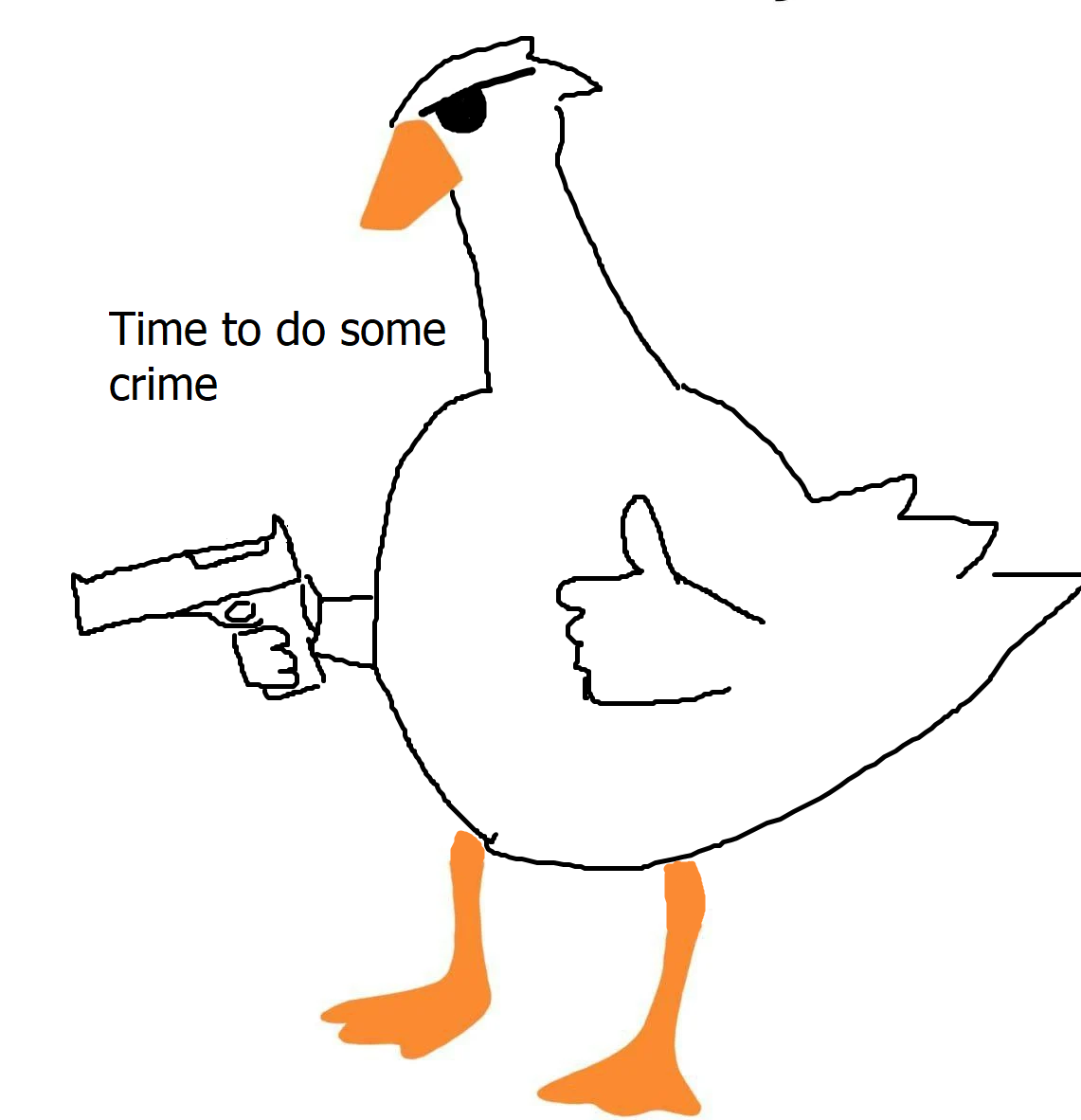Any ideas as to what I’m doing wrong?
This sphere has a ridge on it, and I’ve had miniatures come out with the base to be slightly offset giving a bit of a ridge.
I’m using a Halot One, lychee Slicer, and Anycubic Water Wash resin.
That’s just the foreskin.
Seriously though, if that happens on multiple prints, maybe there’s something going on with the Z screw?
I’ve paused all the prints I’ve done (I’ve only had the printer for about a month), I’m hoping that’s the issue. If not I’ll definitely look into the z axis screw.
I’m not a resin expert, but that sounds pretty plausible. Good luck!
It may be because I paused the print to check raft adhesion. I’ll try some prints tomorrow without pausing.
Pausing a print usually causes me problems. I’m not sure why. Temperature, maybe.
That’s what I’m beginning to suspect, other prints that have had ridges or offsets I paused as well.
Im pretty sure that you have that issue cause of the pausing then. I paused a print once, during one of my first prints, and after resuming it failed. So i just made it a thing to never pause prints again. It just messes with the print for some reason.
Are you printing this near the center of your print bed?
I suspect that the object is not fully peeling off the FEP film, but just pulling it up for some of the layers. When it eventually releases the print continues.
I think you should lift higher, maybe double it to 10mm, to make sure that it completely separates from the film every layer.
Given my experience, this is what I would say too. Not separating from the FEP. Very specifically, I notice he’s printing a sphere. These are known to cause suction-cupping, and generally the symptom of said suction cupping is…this.
I generally have my lift set to 7mm, which should be enough. If it continues even if I don’t pause the print, I’ll give it a try.
Does the preview have the ridge?
The preview does not have a ridge, nor was there one when I was supporting and slicing.
I should add that I’m using rafts and lifting the prints 5mm.
I had this issue on an fdm printer when the z axis was binding up. Bumping might do it too. But since you said you paused, I’m guessing that’s the culprit, not sure why though, maybe resume doesn’t take zoffset into account or something, maybe a bug.
I’m hoping that’s the issue. I’ll find out tomorrow, and if not then I’ll look into the z axis.
So pausing the print appears to be the issue. I printed 3 minis today without pausing, and they all came out perfectly.
Thank you for all the responses!
That ridge looks like it’s part of the model. Can you confirm its not supposed to be there?
It’s not supposed to be there, there was no ridge when I was supporting and slicing.
If it’s in the same spot every time, it’s very likely something wrong with the model. It’s inexplicable when this happens, but it does sometimes. Could try a different sd card, doubt that will make a difference, but you never know.
To me, it looks too uniform and consistent to be something with the printer.
I have no real solution, but what if you make a sphere with a pre-made indent on it, so you can still pause it
deleted by creator
I don’t think it’s the render, there’s no ridge on the model when I’m supporting or slicing.