I made a video to help Unity devs quickly navigate things before they make decisions. Watch is not necessary I copy paste my video description below with all the links I shown in video. If you like to hear my thoughts or opinion then watch I don’t mind, I don’t use youtube video to make a living.
-----copy paste below-----
This is not tutorial video, also not video to tell you to use UE. It is a video that tell you the information you might need to start and make a decision for yourself. There are plenty of other better tutorial content creator than me, feel free to search for those.
TL;DW: Just click through the links if you don’t want to spend 30+ mins hearing me talking about it.
1:06 Migration Doc: https://docs.unrealengine.com/5.0/en-US/unreal-engine-for-unity-developers/
2:18 License Portal: https://www.unrealengine.com/en-US/license
Standard License: https://www.unrealengine.com/en-US/eula/unreal
EULA Change Log: https://www.unrealengine.com/en-US/eula-change-log/unreal
8:16 UE Features: https://www.unrealengine.com/en-US/features
9:46 Setup Visual Studios: https://docs.unrealengine.com/5.3/en-US/setting-up-visual-studio-development-environment-for-cplusplus-projects-in-unreal-engine/
10:46 D3D Crash: https://docs.unrealengine.com/5.0/en-US/how-to-fix-a-gpu-driver-crash-when-using-unreal-engine/
14:04 Good Sample Projects to start
17:42 Show Lyra, talk about Blueprint, C++, making your thing in plugins
20:35 Convert Blueprint Project to C++ project.
21:15 Create your own plugins
24:24 Deal with Experimental, Beta features
27:07 Market Place free content and restriction
29:00 UEFN: https://dev.epicgames.com/community/fortnite/getting-started/uefn
30:28 Show UEFN, example island UEFN Doc: https://dev.epicgames.com/documentation/en-us/uefn/starting-out-in-unreal-editor-for-fortnite
32:41 Verse Doc: https://dev.epicgames.com/documentation/en-us/uefn/learn-programming-with-verse-in-unreal-editor-for-fortnite
34:27 Creator Economy 2.0: https://create.fortnite.com/news/introducing-the-creator-economy-2-0?team=personal


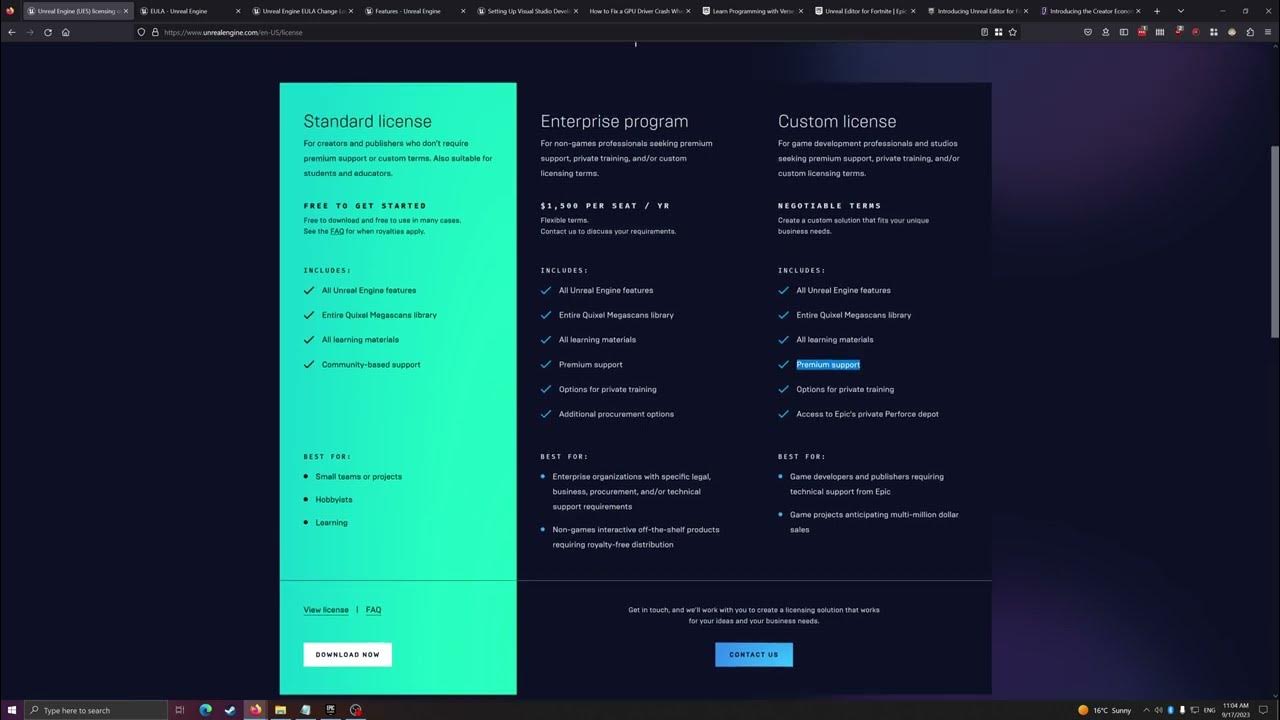
I reviewed the foundation webpages today, but did not find anything useful to explain their “actual” budget or spending plans. The foundation is really new and consist of team member and contributors. So I will wait until they have actual financial reports and then decide if I can donate to them.(that as non-profit has to do yearly to the gov.)
List of open source or related org I donated before: