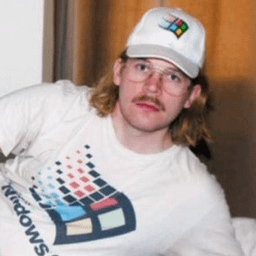I want to add a shortcut to create new tab in Konsole, but I want it to be local and not global (CTRL+T is already used by another application). I’ve searched and it seems that I need to go to Settings → Configure Keyboard Shortcuts, but I don’t have the settings anywhere. I read that I should have a menu bar, but…I don’t. What’s going on with my Konsole??? Thanks!
Would you mind trying to switch application styling under System Settings:
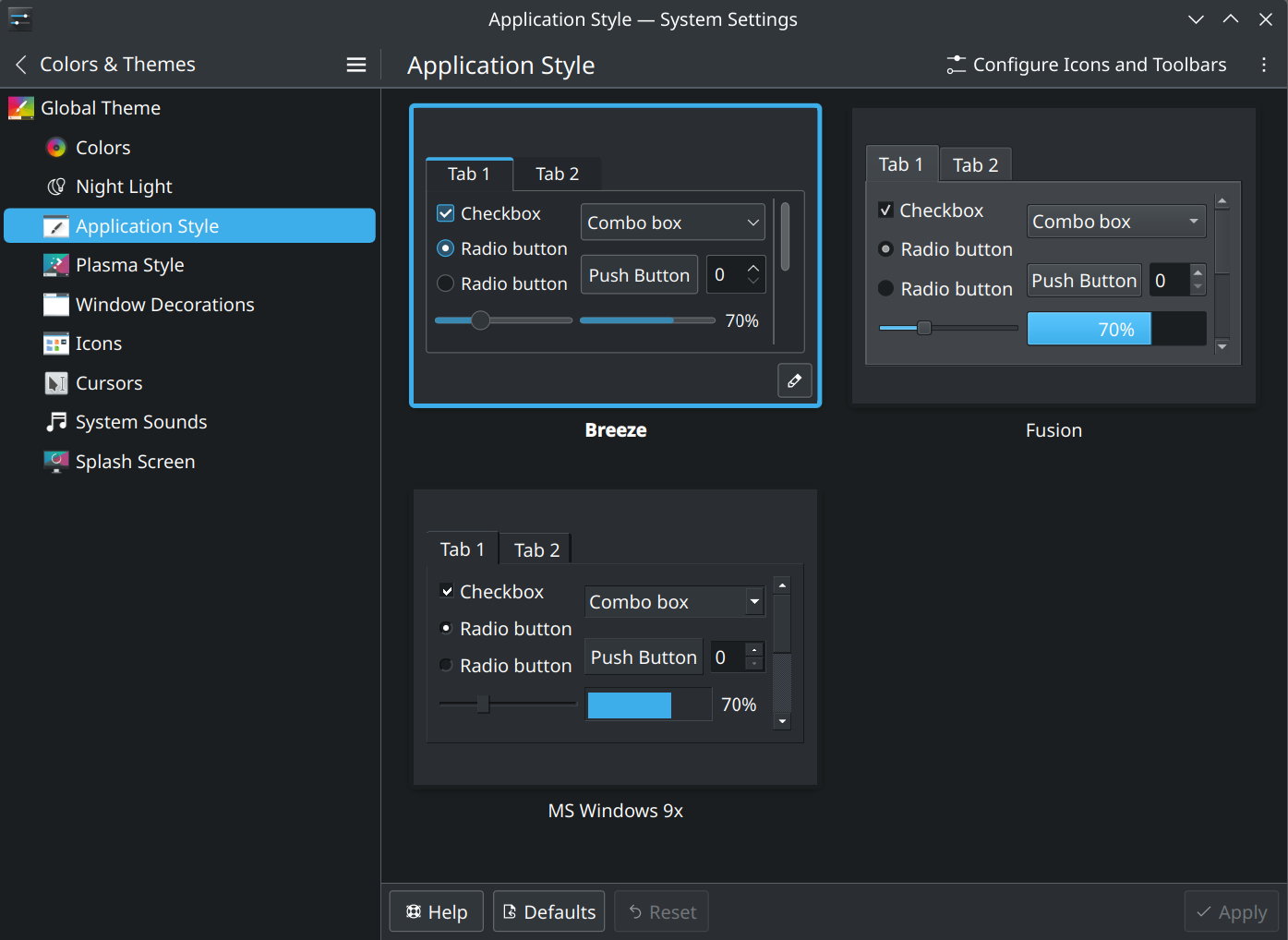
You’ll also need to reopen Konsole in order to apply the new styling changes to it.
Not sure if it’ll work or not but it might be worth a shot
Thanks for the idea. I’ve switched from Breeze to Fusion and I still can’t see any menu in Konsole, I just see what you can see in the screenshot in the OP.
Alright after intentionally disabling my toolbars I was able to restore it:
- With Konsole selected, press
F10: to bring up the hamburger menu - Go to Settings 3rd from the bottom
- under
Toolbars Showntoggle on bothMain ToolbarandSession Toolbar
Thanks!
no worries👍
And if your problem was solved, please edit and add [Solved] to the start of your post!🤗
- With Konsole selected, press
Isn’t the default to open a new tab in Konsole Ctrl + Shift + T?
Ctrl + Alt + T. Your shortcut just opens the last closed Firefox tab.
No, I just tried it. Ctrl + Alt + T opens a new terminal window, but Ctrl + Shift + T opens a tab within the window. These are the default key binds in Konsole, I’ve never changed them. It’s true that it also works to open the last closed tab in various browsers though.
Sorry, I misread your original comment as opening the console not a new tab. Didn’t had the best night after clearly getting some flu symptoms this week - especially yesterday evening when I started to feel real sickly. :/
No worries, get well soon!
What does CTRL+SHIFT+M do?
It’s like hitting enter