As per title, Help me choose a browser for android I have non rooted device. After all the researches I found best for me would be 1: Mull but with Some way for knowing which site have saved any data on my device (Maybe by extension or some defined page like about:config type) But as per my research I do not found any such thing. 2:Cromite or like it but with extension support like kiwi. 3:Privacy browser but just give assurance that google will not track me (as I have nonrooted device I have default webview).
I dont think that Vivaldi,Opera or brave stand anywhere when it is about privacy.
Help/advice/correct me!
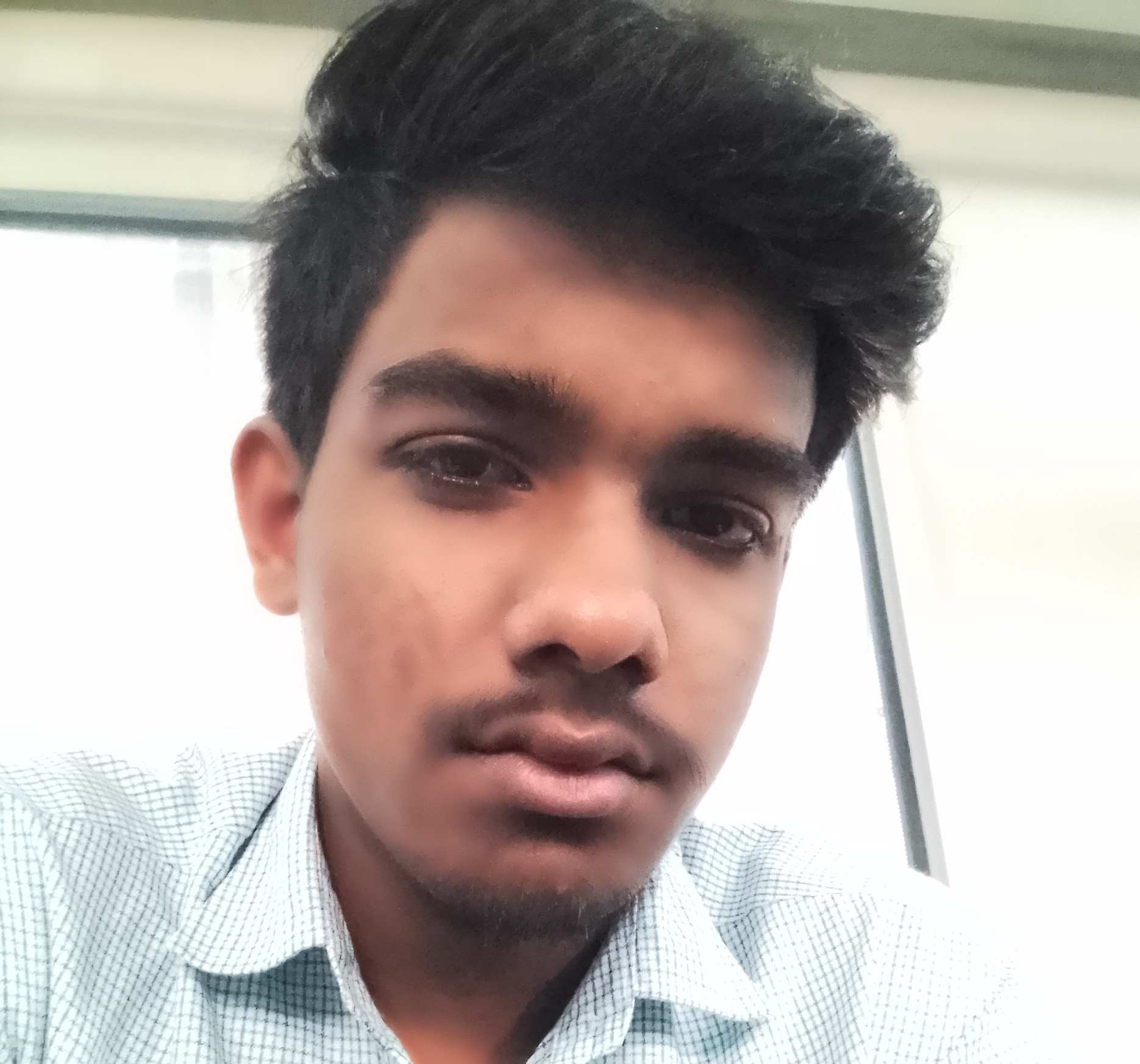

https://github.com/arkenfox/user.js/wiki/4.1-Extensions#-dont-bother
I don’t get cookies sanitizing and red exclamations ❗ there. Not all sites will attempt to track you with IP, most sites just will use cookies and cleaning them is effective way sites won’t remebeber it is you. I used Cookies Auto Delete, I whitelisted a lot of sites, but sites you visit once will store some useless data, which those extensions just purge. Sure if you often delete everything those extensions are not needed at all.
Just setup links to open in private browsing mode, and clear cookies on browser exit.
That will be super inconvenient and works only if you paranoid lol.
Nope, you should set up site exception. Site exceptions are much better than just leaving cookies persistent. Cookies both function as a method to track and an easy way for a hacker to steal session tokens. Always prefer the native method, reducing attack surface and providing better function with browser APIs. Read the resource wiki linked from Arkenfox user.js
Exceptions. Okey if I remember Firefox Desktop can set exceptions, so deleting data won’t delete exceptions? But Firefox mobile can not do it. That is what CookiesAutoDelete do, it manages exceptions, whitelist is not deleted, other cookies are deleted.
Or simple way (out of the box). Brave did it very simple with “forgetful browsing”, you check settings to delete every data by default, but with simple toggle you make exceptions-whitelist website, and this works very good for both desktop and mobile. You just never care about any cookies, but if you login to some twitter.com, you paste 2fa code, etc, you probably don’t want to do it 10x per day, just toggle “forgetful browsing” and it is done. That is about convenience.
?
How have I not seen this list before?!
Interesting, I’ll look deeper into that. They have an adblocking engine as well though and catch a few random ones uBlock doesn’t, so I’m not totally convinced they are fully redundant.
You can add lists in ublock…
Yes, and I do, and yet there are still some escapees. Might be a fringe case as I live in Asia, but at least for me it serves a purpose.
Find the escapees, put them on the list or find a list including them for your particular use-case.
I dont have much things getting through, mostly small sites displaying things, so i just add a filter myself.
Afaik Ghostery was bought and started tracking its users… or was that another popular extension? Happened to alot of these… pretty sure it was Ghostery?
Right, I’ll look into that. Thanks!