As per title, Help me choose a browser for android I have non rooted device. After all the researches I found best for me would be 1: Mull but with Some way for knowing which site have saved any data on my device (Maybe by extension or some defined page like about:config type) But as per my research I do not found any such thing. 2:Cromite or like it but with extension support like kiwi. 3:Privacy browser but just give assurance that google will not track me (as I have nonrooted device I have default webview).
I dont think that Vivaldi,Opera or brave stand anywhere when it is about privacy.
Help/advice/correct me!
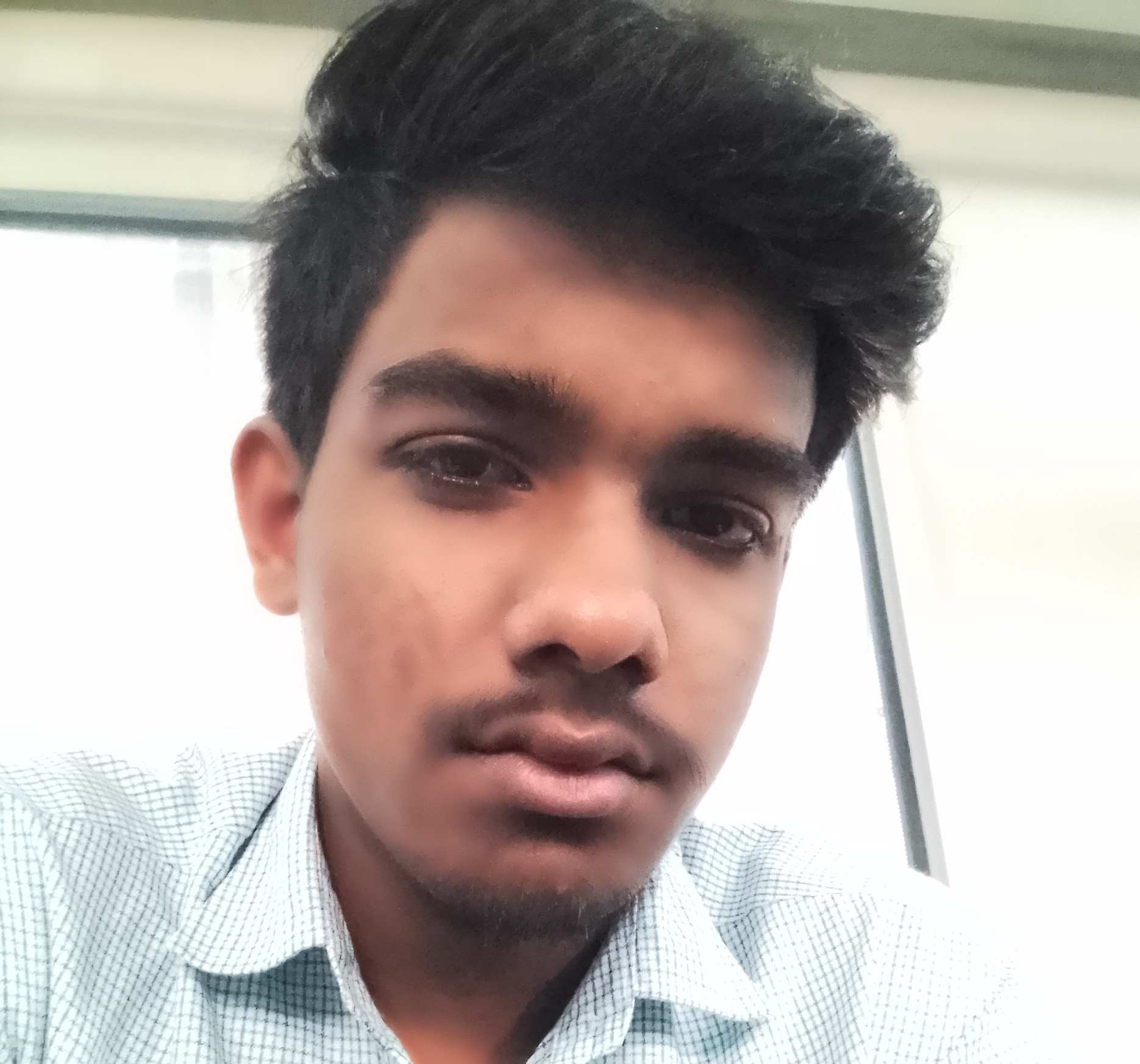

Firefox has Total Cookie Protection, each website has own cookies jar, it is isolated from other websites.
You may install some cookies extension to see individual cookies for every site, I did not used any myself, as I dont care about it, but I used CookiesAutoDelete extension, as replacement for Brave’s “forgetful browsing”, which deletes all cookies, if you do not whitelist websites, which you want cookies to be saved.
I just quickly searched Mozilla extensions and seems like Cookies Quick Manager shows every data of all cookies. There others as well, even Cookies Editor to edit them?
Anyway chromium browsers also show limited info about stored data, Kiwi shows number of cookies, which is not helpful. Brave shows size of stored data, which is not helpful either. So your best option is Mull, if you really need extensions.
Edit. Vivaldi is not that bad and collects less data, than Mozilla does. Opera is privacy nightmare. Brave is actually very good and better than all of them, as sync is accountless, data is not collected at all. Sure if you will not use Account in Vivaldi or Firefox/Mull they became similar to Brave as well, less fingerprints protection, but that is extreme cases. Accouns is main spy tools, not telemetry, which is mostly harmless.
I tried some addons and probably cookie is not only form of data. As I was loggined on piped.video but there were no cookie showing in quick cookie manager I also used cookie auto delete and piped data was not deleted. I dont have technical details but in an addon (Name was probably something like forget forever) which claim to delete all site data. There were about 10 types of data listed including cookie,IndexDb,Session storage etc. That extension was also not able to remove that data (Was showing not available on your platform).
Btw Xbrowser sync will function same as brave sync? Anonymous!
Yes, looks like this. But that is only for bookmarks… Also seems abandoned. Anyway I use Floccus to sync bookmarks between browsers.