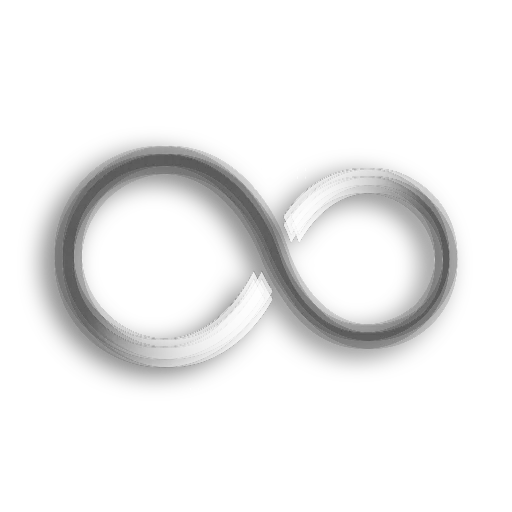So, my budget is 3KGBP, my use case is i do 3d modelling work (have done for 25years now), and would like a better machine that i can do (light) GPU render tests on. It will likely also do short (few days) runs of CPU rendering too.
Naturally, no amount of horsepower or RAM is ever really enough for 3D rendering, but this is the best config i could come up with within my budget.
As far as gaming goes, since i only turned to that recently (more and more as i get older it looks like), i only own 3 games: KSP2, Cities Skylines II, and X4 Foundations (so far), but its not a primary concern for this machine, just a nice-to-have.
Now i know, i am about to be told i sould go with AMD, perhaps the 7900 X3D?
Main reason im going with intel is i sometimes use older windows software, which i have had issues with AMD (mostly very niche 3DSMax Plugin stuff), but that was some time ago now, but i am very fearful of that.
I wont be overclocking it, as i need it to be stable, and will likely be doubling that 96GB of RAM in a couple of months, and no, it still wont be enough :(
I would be greatful for any advice, especially on the AMD side of things.
I have moved so far away from intel. You need a big cooler and they still use more power. You can get more performance with AMD while using less power.
It’s been 4 years since I built my last one, but I still think it holds true.
I haven’t experienced any issue with my AMD in the last 4 years. I don’t think it’s an issue anymore. A CPU is a CPU and your OS should tell the CPU what to do.
It’s been 4 years since I built my last one, but I still think it holds true.
I’ve heard Intel chips still run hot, especially the 14th Gen i9. However, I came across this article by Puget Systems (a system integrator who mainly deals with professional workstations rather than gaming rigs) who found that decreasing the PL1, which I assume means Power Level, from 253W to 125W was a good enough tradeoff for performance/heat that it’s the default configuration they ship to their customers.
On the other hand, they still do mention that tasks such as UE light baking, V-Ray, Cinebench, and Blender saw gains of 10-18% when using the higher power limit, which seems much more like what OP’s workload is. Puget then proceed to recommend a CPU with a higher core count like a Threadripper PRO for those kinds of workloads, so perhaps OP really would be better off going AMD for their workstation.
Thanks for the reply, have you by any chance done any 3D rendering stuff, or anything that really hammers the CPU/GPU together or anything like that? Im really hoping someone from the vfx industry who transitioned to AMD catches this, as some of the 3D plugins can be a bit odd sometimes.
I haven’t. Just intense gaming, coding, and some 2D game design. But I feel like that’s very outdated to have plugins in windows that don’t work with any CPU.
A yeah your offcourse right but, some of my older clients still use ancient software, even for high end 3D stuff lol, and they can afford to keep up the older hardware, my resuorces (and room) are very limited as and independant. Thanks for the advice though, i still havent decided yet.
1 TB SSD is not cutting it. Try quadrupling it.
Yeah your right, i forgot to add that i will be moving some IO from my old machine too, It wont stay that low for long, thats just for windows/max/photoshop drive image i will be making, my old scratch disks are NVME anyway, so should work fine.
If you need tons of storage, look into the raid setup. Instead of purchasing one large nvme as a single point of failure, you can purchase 4 2tb SATA drives. Your case and board both seem to support them, and raid 5 will net you 6 tb of space.
That will give you one redundant drive, so if one fails you can just replace it, rebuild the raid, and move on.
Have you checked out the productivity benchmarks at PugetSystems? They do design stuff like Photoshop and after effects. It’s been a while but I believe Intel was still king in that arena.
Your list looks good to me, the difference between that Intel and the X3D is pretty small but leaning towards the Intel and if you do more cpu rendering than GPU that’s probably best for you. Only things I can think of are double check that mobo for it’s max ram support, maybe throw in some 2tb HDDs for bulk file storage
Thanks for the reply, and yeah gonna need solid IO to flush that kind of RAM at any decent speed once its inevitably full, i have a couple of 4tb NVME alrready i can add to it from my old machine for that though. Thanks for the tip on checking the mb though, gonna go check that, i just assumed it would have 4 slots, gonna take a look now, cheers!
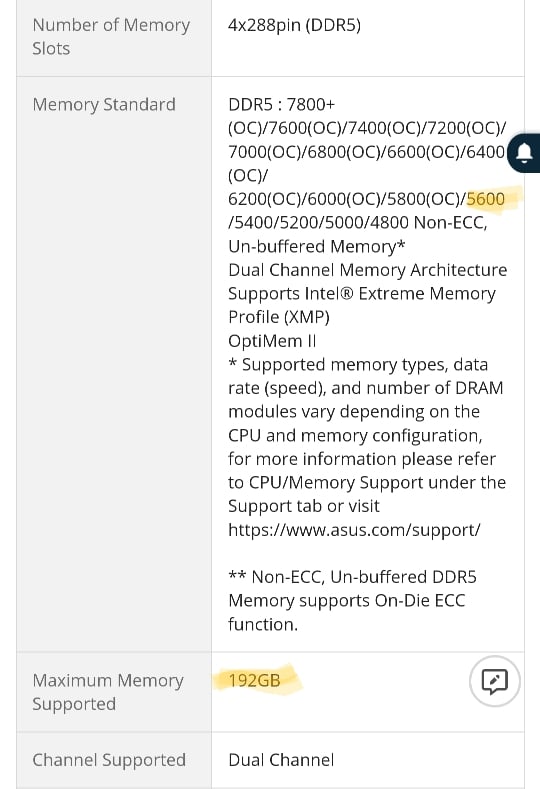
Highlighted here is what I meant. Mobos have a max amount of memory supported but looks like you are well below that, the max on this board being 192GB
I will point out that, without overclocking the maximum speed ram supported is 5600 MHz and youve picked out 5200 MHz, not sure how much of a boost it’d be but maybe look into that.
ALSO when you do get this build all set up, please please please check your BIOS and make sure that the ram you buy IS operating at the advertised MHz, sometimes they say one thing, but ship out of the box a little lower and you have to set it to the advertised speed. Frustrating to find out a year later that you’ve been using your system slower than it had to be.
Haha thanks for the tip, i can totally imagine something like that happening to me, also 192gb will be great for large parcticle sims and such, and i did double check on your say so, also il definatley be checking it myself (it will go through some weeks of benchmarking before i finally use it properly) but OverClockers UK are really good at these type of machines and i’m hoping they will do all the checks for me. While i know i could build myself, the machine is too important to me and i would likely nervous my in to messing up the build somehow, better to let the pros handle it. Thanks again for the info, much appreciated.
When AMD launched Ryzen they deliberately offered way more I/O bandwidth than Intel.
The first generation Ryzen CPU’s used RAM frequency that could cause performance issues if you used low frequency RAM. That got fixed in the 3000 series.
There are a small number of Ryzen CPU’s which end with “3D,” it means they had 3D Cache memory and its supposed to add rediculous performance in certain situations. Phoronix runs tons of benchmarks on CPU and GPU.
The only Intel instructions AMD haven’t implemented is AVX-512 and AVX-10. No one uses AVX-512 as Intel CPU’s get so hot they performance throttle so much its faster to not use the extension. AVX-10 is something new Intel released this year to get around that.
AMD does support AVX2 which a lot of Audio/Video products do use.
Your AVX statements are out of date. Nowadays AMD supports AVX-512 but Intel removed support from the consumer line (only workstation and enterprise products support it for the last 2+ generations)
I have no advice for OP, but I want to jump in here on your mention of Ryzen.
For background, I hadn’t owned a desktop in probably 15 years. It had been various versions of laptops; at one point I had two generations of Airs, a beefy MacBook Pro, an older HP, and two generations of XPSes.
So about 9 mos ago, after not having to go into an office for a few years, I decided to make my home office desk more comfy; docks are fine, but the laptop was taking up space and never moved anyway, so I bought one of those little Trigkey Ryzen 5 12-core mini computers for $400, and Holy Shit.
Here’s the thing: sure, my latest XPS wasn’t a “power” laptop, by any means, but it was only about a year old. And the Ryzen 5 is a laptop CPU, and not latest gen. But the difference in CPU power and graphics - and overall performance - is spectacular. I frankly don’t understand how Intel is still in business.
I admit, after a month I bought the Ryzen 7 version of the same computer, put the Ryzen 5 behind the TV and made it a media server. I can’t really tell a difference, but I’m not really doing anything right now that demands benchmarking. Still, night and day; when I need to start using a laptop again, it’s definitively going to be Ryzen based.
Other people said a lot about the CPU and I concur. No reason to buy Intel. If you are planning to use GPU rendering (redshift, octane, etc), you want a card with lots of memory for textures. Not sure if 4070ti fits the bill, I always stick with xx80 or xx90 lines - even if it means starting on older gen.
For video you will want a lot of fast SSD space to edit and HDD to store.
Not gonna comment on the amounts of RAM - I assume you did the math and know that you need this much.
Personally I recommend browsing through Puget Systems. If not to buy from them - then to clone!
Good luck.
Cant really speak to the cpu but I‘d definitely use amd gpu instead of nvidia for a multitude of reasons: proprietary driver, amd tends to have better bang for the buck and they tend to favor customers a little more than nvidia.
As much as I dislike Nvidia, cuda cores are THE metric used by art and design programs. I would stick with them in this case
Okay, that might be an issue. I dont use this kind of sw and am an admin by trade so I do tinker a lot.
It’s not really something people think of if they’re not a hardcore user of rendering and editing software
Tbf I edit videos and render stuff in blender. But obviously not in proprietary software. I get that not everyone has the skills, patience and sometimes even the privilege to use foss software.
deleted by creator