Dear @firefox : Please stop saving images as webp when I drag them out of the browser. Forever stop that. Even if they are webp originally, just give me a setting to auto-convert them to JPEG. When I get a webp file the first thing I have to do is convert it manually if I’m going to do *anything* with it.
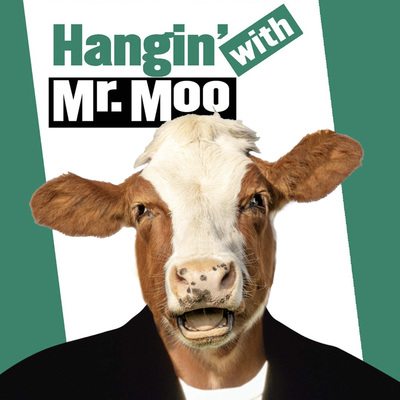

I mean Gwenview, GIMP and tons of other apps support it. I dont know an app that doesnt support it actually
I had issues with Libreoffice and Inkscape yesterday. Had to open it in paint.net first, and save it as jpeg.
Hm, not sure if Inkscape is meant for that?
Edit: never mind, it has a purpose and should actually support webp
You should be able to import raster images in Inkscape for tracing or reference purposes
Ok fair. And inkscape doesnt support webp??
I don’t care if it was meant for it, it is the best tool I’ve found so far for what I want to do: put text over an image to create a custom gift certificate.
It works perfectly for what I want to do with it, except it doesn’t understand .webp. It seemed like it is implemented, but didn’t work. It does take .jpg.
It would be great if GIMP, Inkscape, Firefox, Krita, Okular, Loupe, etc. could just use the same libraries on the system.
Viewing app specific stuff belongs to the apps, but why the hell does every program need its own webp renderer?