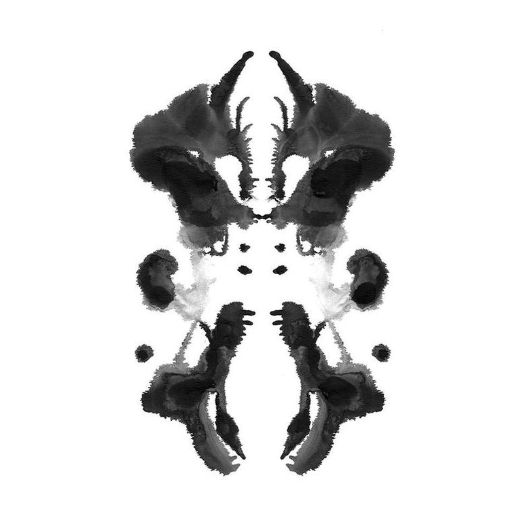I set this up today on my work laptop with (internal) RTX3060. According to the status indicators on the Adjust Video Image Settings page in the Nvidia control panel, super resolution is working in Chrome v124.x and v125.x but not at all in Firefox v126.0. My eyes tell me the same thing. I was able to play a 480p YT stream in Chrome and it looked surprisingly good on my external 1440p monitor. In FF it looks like ass. I may set up a secondary profile in FF just to make sure I haven’t changed some config setting over the years that would prevent it from working right in FF. Will update if I find anything interesting.
Edit: Just tried this again with YouTube in FF v126.0 with a clean profile. It does work, but only when the video is full screen (which makes sense I guess, but the behavior is different from Chrome) and I had to manually set the quality level in the Nvidia control panel. In Chrome the auto setting used level 4 (the highest level), but in FF the auto setting only used level 1.
Weird. I’m on desktop with an RTX 3080 and both super resolution and HDR are working just fine for me in both full screen and not. Results are actually quite good for me.
I think the default setting for auto depends on source resolution and desired display resolution from what I can see, so it’s variable depending on how and what you’re watching.
You on Windows 10 or 11?
Sorry. Should have mentioned. OS is Windows 11 Pro 23H2 22631.3593. Also, video driver is Nvidia Game Ready Driver 552.44.
Interesting - I’m running the same driver version but on latest version of Windows 10 Pro. In FF, under about:config, is gfx.webrender.enabled or gfx.webrender.all set to true? If not, that might be part of it.
On the new clean profile I created in v126.0, I didn’t have a gfx.webrender.enabled and gfx.webrender.all was set to false. Changing gfx.webrender.all to true didn’t really change the behavior. Nvidia control panel only shows super resolution active when full screen. Watching the same test video as yesterday at the same requested resolution. I did notice that if I set the Quality back to auto, with gfx.webrender.all = true, it picked 2 today instead of 1. 🤷♂️
Edit: One DDG search later https://support.mozilla.org/en-US/questions/1445419
I don’t think they thought this through.
Why not? They are one of the last browsers to add support, so I think they quite did?
One of the last browsers out of the two that exist (ignoring those that don’t really develop any of those features themselves)?
What about Safari?
Safari is also just one of the forks of the KHTML/WebKit/Blink codebase Chrome is based on. Admittedly they probably implement some of the stuff they do implement themselves too because the common ancestor version is quite a long time ago now.
They don’t incorporate chromium changes in safari, so it should be considered separate.
It’s a vendor specific feature, as opposed to something any graphics chip can use. It’s kinda like… endorsing a closed source driver feature.
Meh, with games we want them to work independent of which type of controller we use, but display each driver’s specific button graphics as needed. I see no difference here. Do I want dynamic upscaling and auto-HDR for all graphics cards? Sure! Do I still want it optimized for each type of graphics card unless the hardware makers can - unlikely - present a unified API? Of course I do.
Meh, most upscaling is pretty bad and doesn’t really add anything.
From my testing today I found that this actually works pretty well (though not in FF haha). See my top level comment this thread.
I don’t get the hate.
I mean how many Firefox users can even use this? Requires new gpu including compatible monitor.
And where is the usecase? Videos in browser? Those are usually chopped down anyway. Upscaling will not help there.
So it’s a cool feature for the 10 people who can use it.
I mean how many Firefox users can even use this? Requires new gpu including compatible monitor.
Isn’t that exactly why the hate?
Mozilla should focus on adding features everyone can use, not gimmicks from Nvidia that require you to buy their GPU and their approved monitors. Plus considering Nvidia’s history with Linux which is a popular OS for Firefox…
AMD doesn’t require that shit for, say, FreeSync or FSR.
Here is an alternative Piped link(s):
Piped is a privacy-respecting open-source alternative frontend to YouTube.
I’m open-source; check me out at GitHub.
True. That is a good argument
You think only 10 people have an RTX GPU?
Also super resolution and HDR are separate checkboxes.
deleted by creator
Obviously I was exaggerating. But maybe only 10 people have an rtx, use Firefox, and even want to use the feature.
Well Nvidia is the biggest Graphic card manufacturer by far so it’s quite likely that any individual Firefox user has an RTX card.
I do too, but unfortunately it’s an old RTX card which doesn’t support this feature (if I recall correctly anyways)
It supports all RTX cards.
https://nvidia.custhelp.com/app/answers/detail/a_id/5448/~/rtx-video-faq
That’s nice. Support for my card (2080ti) seems to have been added last October.
Well, you’ve pointed out one of the issues. Was it really worth dedicating an engineer’s limited time to?
deleted by creator