

It’s a great project yes!


It’s a great project yes!


I’d like to use Rethink DNS (forcefully set to DNS+Firewall) because it keeps a record on-device of the connections that apps tried to establish. So as I understand it’s not possible to have both then?


Do you also have “Block connections without VPN” on like this?
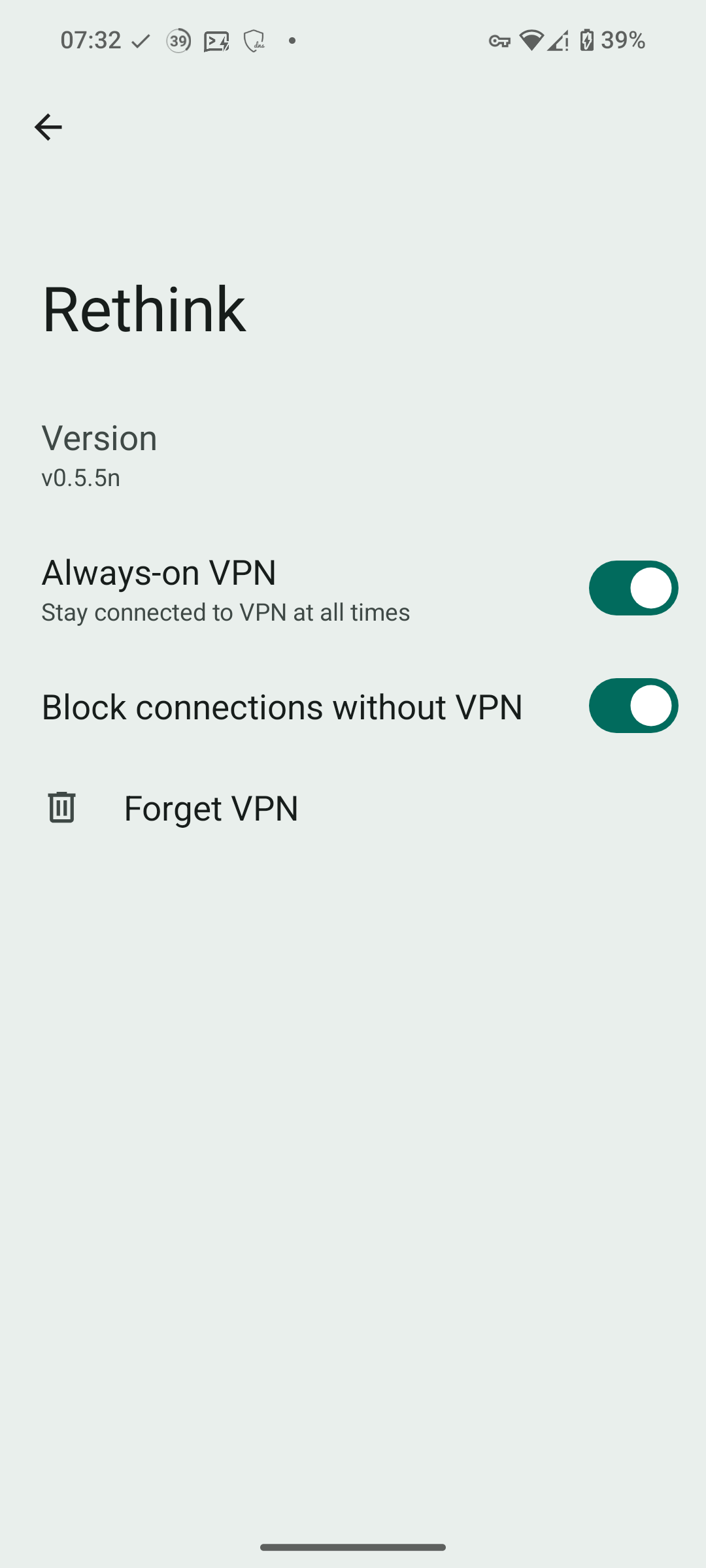


Yes, I believe the issue comes from that(edit: tried disabling it and it was indeed that), ideally one would keep that setting on, I guess there’s no internal Android setting to exclude on an app by app basis unfortunately


But what if my God is a robot?


Lol understandable. Some days I am glad that I dysfunction
and there’s a weird sex joke in here I’m afraid to touch
edit: there’s a programming joke that instead I would like to touch


I cannot understate my satisfaction that you don’t need any /s to see my jokes (probably because I’m terrible at recognizing them myself), thank you <3


oh my goodness, I feel so heard right now, that’s exactly as I always felt, I’m glad I’m not the only human obsessing over these things (well, not meaning that I enjoy your struggle lol).
I also don’t want to be too personally identifiable
I think you could do like some other accounts I’ve seen doing, merging their name and surname in some peculiar way, I did the same, but just for having a sort of unique, easy to use handle, I still keep my actual git username as my real one because I want to be identified with it. You on the other hand could do that and also use the same nickname as the git username. Another system I’ve always liked is to use this neat page on Perchance that generates an adjective-animal couple and they are so convenient for making up random names.
If you go all out and keep one identity and in the clear too, big respect, I don’t do it because I never want to end up in a moment where I wonder “what I’m going to do is a bit in a gray area of acceptable, should I make a new account for this?” as that’s going to break all the continuity that is useful to stay connected with the community. When sioling the two identities, I can do everything with much more peace of mind.
I laughed at “adult friendly” but that’s seriously apt.
Very happy that the humor came across 😆
And seeing how exotic/esoteric nix looks to older people, yes apt is way more adult friendly than nix


It’s been the only declarative flatpak mechanism I’ve gotten to work
Can you say which others you tried? I’m curious myself and found this one as well, but I’m wondering if there is one clearly better than the others


This is why I made 2 accounts, as a bonus I get to make and comment weird stuff on my personal, while I can keep it all adult friendly in the other. Downside is that I almost never touch the second, but I’ll just pretend that the main one is some secret knowledge I can pull out last minute to show off at the interview (jk, they never ask me a single thing about my forges 🥲)


Did a bit more research, was thinking it might be a systemd service, so I checked for timers there, but there was just a countme timer enabled that basically tells the server to include you in the count of active systems (how to disable, for the paranoid 🥸).
Then I went on to look at the live logs of rpm-ostree and, as found from this website used this command:
journalctl --follow --unit rpm-ostreed.service
So that I could monitor its activity while I open Discover and so I managed to record when it happens, I also saw from the logs that there is a configuration file at this path /etc/rpm-ostreed.confand that you can configure automatic updates from there, by default there a this line about it (usage greatly explained with man rpm-ostreed.conf btw):
[Daemon]
#AutomaticUpdatePolicy=none
but it’s commented out, so it couldn’t have been that.
Finally there is this one thing that pops up in the logs:
Initiated txn AutomaticUpdateTrigger for client(id:cli dbus:1.1625 unit:app-org.kde.discover@df0f43f8979843c0a34d36ad199c7eda.service uid:1000): /org/projectatomic/rpmostree1/fedora
So it is something triggered by Discover, as I had known already, due to other articles that talk about the integration with Discover, but I wasn’t so sure about it anymore, since I couldn’t find any related settings in the app.
So I found the setting that configures automatic updates in general… in the three dot menu (questionable UX decision?):
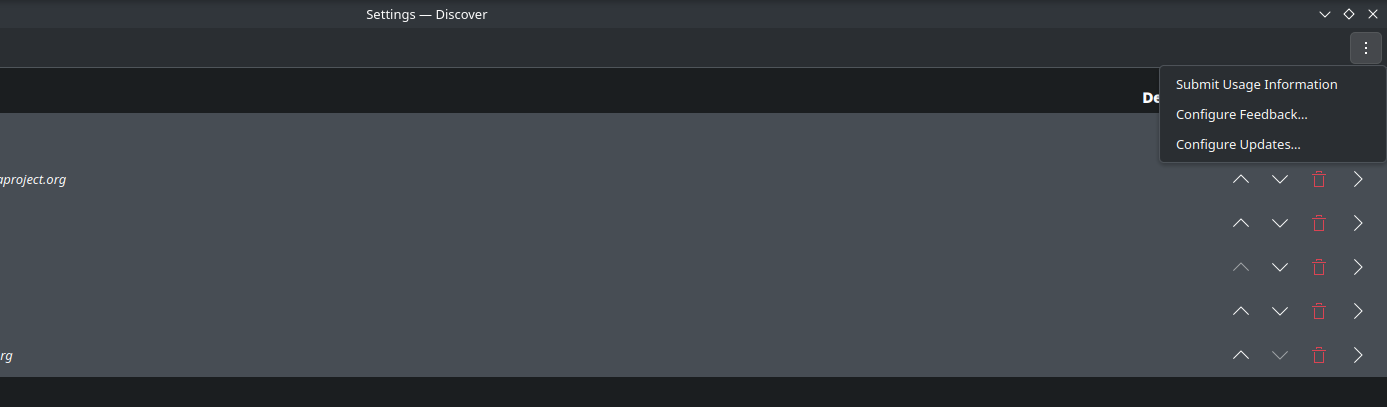
which actually just leads to the system settings:
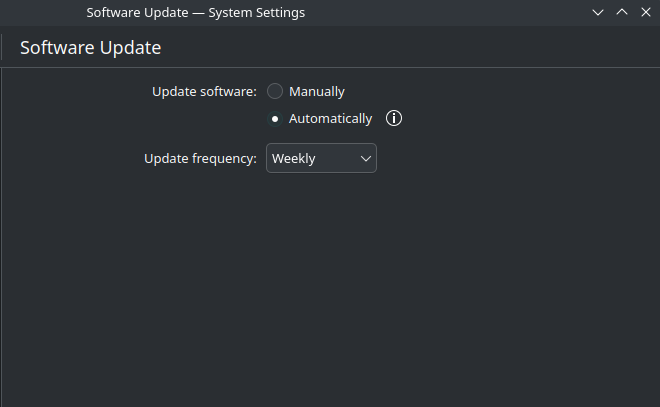
I had this configured to be weekly, there isn’t even a setting as granular as seconds, the smallest span of time is daily, but what I’m guessing is that the “Update frequency” acts on when they should be installed automatically rather than when they should be fetched, so this is a limitation of the system as I understand it


I’m glad that it’s coming natively, but hands down there’s a whole lot of progress they have yet to make to come close to the usability provided by Sidebery, good that they’re also working on native vertical tabs in fact! So I think that if you’re looking for a better system you could try out that extension https://addons.mozilla.org/en-US/firefox/addon/sidebery/


Oh I see, with the help of another thread I understood what that is
Locally integrated menu = menu in title bar
I guess the improvement that it provides is space saving right?


What’s LIM?
You’re pretty right, it’s not as good an experience as it could be
After account creation no way to delete it
You should be able to delete it through LBRY: https://lbry.com/faq/how-to-remove-account (but the process is still manual, which sucks
(btw, what’s the deal with the long nose emoji? lol)
I thought odysee is a better alternative for youtube and offers much more privacy. But it’s not.
What do you not like specifically? For me it’s the lack of support for subtitles that is the deal breaker
I think it’s a pretty decent feature to have
Automatic… transcription?
YESSSS 🎉🎉🎉
Love these news, I almost shed a tear
I believe it is not possible to have it due to EU regulations, or at least there aren’t any proper ones right now. You can read some discussions about this on Privacy Guides’s discourse, like this one for example: https://discuss.privacyguides.net/t/card-masking-tool/15342
I think the TLDR is: use your own bank’s card, as you will always end up with a card which is tied to your identity, so better give that info to as few bank institutions as possible, you gain no advantage by signing up with someone new. On the other hand, if you need to convert and the fees are atrocious, then you could look into Revolut and others like that, but that doesn’t really help your privacy, no matter how many virtual cards you make, since they’re all in your name anyways
I did do that in conjunction with bypass set for KDE connect only and it works. I find the other options you suggested really cool though! Might give them a shot.
Also didn’t know about the share VPN thing, I’ve wanted that for so long! Weird Graphene doesn’t have it as well