

For cool features: xWiki
For conveniance in setting up: if you got a synology, use the synology notes app.


For cool features: xWiki
For conveniance in setting up: if you got a synology, use the synology notes app.


You are welcome!
Yepp multiple users is a whole different but also great area.
Using the work apps feature thingy you wont have to switch profiles and push messages are more readily available (not as much delayed as if you chose to use a guest profile).


Well then, lemme give you something more specific to look into:
Most Android Phones kinda hide the option to turn the Work-Profile on. But it is implemented at the core of android and should really be available on any android device thats from the last 5 years.
Once you turn it on once you will be always able to see it. And you will also get one of those buttons available in your notification center. Just like those, that turn on and off your Wifi - this one will turn on your work profile. Or off - if Off, alllll the apps installed in the work profile will be disabled completely until you enable the work profile again.
Very handy for splitting private and work stuff - since you can just turn off work profile when you walk out of the office and wont be bothered anymore.
Lets get to the turnings thing on part:
You simply need one app to activate the work profile.
“Shelter” –> this app is not on the google playstore.
This app is in the F-Droid Store. Since this is also a new thing lemme explain this real quick. F-Droid is an store just like Google Play Store. You can download and install apps from there. It comes as an app for your device, or you can just simply browse it in the webbrowser and download the apps you want from it from there. The F-Droid Store is well known in the Opem Source Community and is the Go-To Place if you want privacy respecting apps. - I am saying this to make sure you can trust this new and to you unknown store.
Soooo. Back to the topic. Download either the complete F-Droid Store and in this app then search for the “Shelter” app - or simply download the shelter app once from the Website of F-Droid directly. Keep in mind if you go with the downloading F-Droid route: on its first launch, F-Droid will take ~30 secs to update its repositories and you wont find any apps in the search menu. So let it stay put for a few secs before starting your search.
To make it as less of a hassle as possible ill go forward and describe the route where we will install the app directly from the website.
I hope this helps ya!
For the case that you use synology: already built in in the storage analyser feature
Otherwise: no clue tbh
Tbh. Its highly unlikely that you will face anything that disrupts business and can prove it being from this machine.
Even if you get hit by a trojan that encrypts everything: if you have AV on clients and servers and update their databases regularely, noone could or would blame a dude thats 3 months in the job for it. I mean you have no prior experience. Thats also why i would not try to escelate it further. You will get fucked by management if you fall in the back of a higher ranking position. They dont appreciate people calling stuff like this out. Especially in small family owned businesses. Trust me. I’ve been there.
You will most likely find even more hazards in the future. If it gets worse, make a list. If you can, put in the CVE Codes and their explanation about the issue and the potential risks.
Put it in a monthly report-email regarding IT Topics. Also put different stuff in there, so you dont only appear to be whining about the system that they obviously have been taking care of in a lackluster way. This way you show that you are doing your job for the case that there might actually be a hazard and if they ask, you can simply point to your monthly report and say you did your best and did not get enough ressources/coworkers/ or the so very much needed new Firewall Appliance.
In terms of futur vision: write up your daily systems you work with. I’ll make some examples for your Resume:
And so on.
Also make a second list with projects, what your role in them was (most likely project lead), and what situation you had and the target. Also in which timeframe you are working on it (March/2024 - Today)
Don’t tell anybody that you are keeping your eyes out for a new job. Wait till you have landed a new job with administration work (dont do First-Layer Support Jobs. They get you stuck on your career ladder)
Also have a look at job portals like Kununu and check Ratings of companies. Since you are already in a kind of dispute with your boss I would suggest to not leave a review of your current workplace, whilst you still work there. Attention would be immediately brought to your end.
Also: if you are bad at creating a resume. Use an online builder. Job portals offer them. Be advised though, recruiters will already call the number that you type in there even before you are done typing your resume. rxResume is and FOSS Resume Builder. Can be selfhost or simply used by the Publicly hosted variant.
^^
Sry for disturbing this sacred doing! Thx though :D
Another homelabber checking in: u got the name of the neat managed switch already or am I annoying too early? :3
Nah you dont need a special image for the touchscreen and stuff. Check the advanced update settings for optional downloads and also give the surface app in the microsoft store a shot. It actually is not terrible for troubleshooting.
Other than that: Create your own custom image if you deeply wish to. Here is the help doc:


No clue why u’r getting all the hate homie.
Got a similar situation but couldn’t be bothered so far, to actually create a post.
Maybe ask the same question in the piracy community.
Having the exact issue whilst transitioning to piracy.
I mean using the apps, you get reccomendations and the new stuff gets put on the front page.
But if i am making proper use of the Seven Seas™, then I’ll have no Netflix recommendations anymore.
So where do I get recommendations on new interesting material? :shrug:

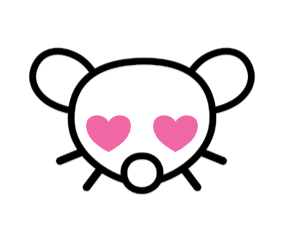
Omg I knooowwww that feeling of being scared of a jump and especially that hill going down.
As she descends and screams in fear… well I also have done that many times while skiiing. Know that feel. But darn. That enlightment when the jump is over and you recognise that your skiis are stable again. Darnnnn. Pure happyness. Thanks for sharing this awesome clip :D
I guess the following are the modt liked:
https://alternativeto.net/software/teamviewer-quicksupport/
https://alternativeto.net/software/teamviewer/
Maybe even windows remote help tool if you got a AD with microsoft accounts. (For fat clients - thinclients mostly have VNC or you could at least look at what they do by opening their RDP session)
Cute lil fella :3


You were ready for reading the manual. Darn good that you’ve made it without passing that line. Once you pass it you never come back to being sane again, you know?
:D


Holy moly Networking Class… I’m getting flashbacks to my time when in the Simulated Cisco Environment we tried the SPT out and yes you are right. It takes a short but nonetheless weird amount of time for it to timeout.
Thanks for giving me the updates. If I or somebody else ever has similar symptoms maybe they will find this thread :D
I gotta say I think I would never had targeted SPT as the culprit. Though to be fair I only use dumb switches in my homelab and at the corp, the Networking department gatekeeps the nice stuff a bit :3
Anyway, I’m happy you found out and were able to fix it. <3


I know this is stupid to ask but can you test setting up servers fresh from a .iso? No template, no domain join, no nothing that would create any predefined settings. If the issue doesnt persist, maybe there is a legacy gpo or something that forces it for domain recognition before allowing other network traffic. Or something completely different but we gotta corner the problem in with troubleshooting.
And also maybe create a script that’s being fired at bootup. The script could write the timecode and the “ipconfig /all” and “route print” into a textfile every few miliseconds.
This would create large logfiles but might help. Since if you are even uncapable of pinging local adresses with IPv4 adresses, maybe the network stack just simply doesn’t load fast enough.
Also some additional info might help with cornering it in such as:
Thanks for this. Was a pleasant read and a good mood lifter after recieving an emergency call for a useless alarm in the monitoring ^^


Argh good god. Ansible. Another topic that I wanted to dive in recently. It seems to be more and more used in all kinds of environments. Gotta get my fingers on it and get to know my way around in it.


Sadly oVirt has also reached EOL it seems. There hasnt been an update for it for eternities. oVirt is actually pretty nice in some aspects but yeah it has some weird bugs. Running a prod environment though is actually possible if you have enough hypervisor in a cluster then even patching runs quite smoothly. Autobalancing also works nice.
The only thing I haaateee about it is the awful one-time consoles.
The fact that Windows Server .iso’s dont have the needed drivers to recognise a virtual drive is also not the best for a productive environment with many windows servers. Its possible, yes. But it brings a little headache at the beginning of setting everything up with it. After all you only need to mount em manually a few times. Only so many times, as you create a fresh VM-template for your environment. After that it isnt any hassle anymore.
https://learn.microsoft.com/en-us/windows/release-health/release-information
Windows 10 21H2 LTSC recieves support until 2027 December.