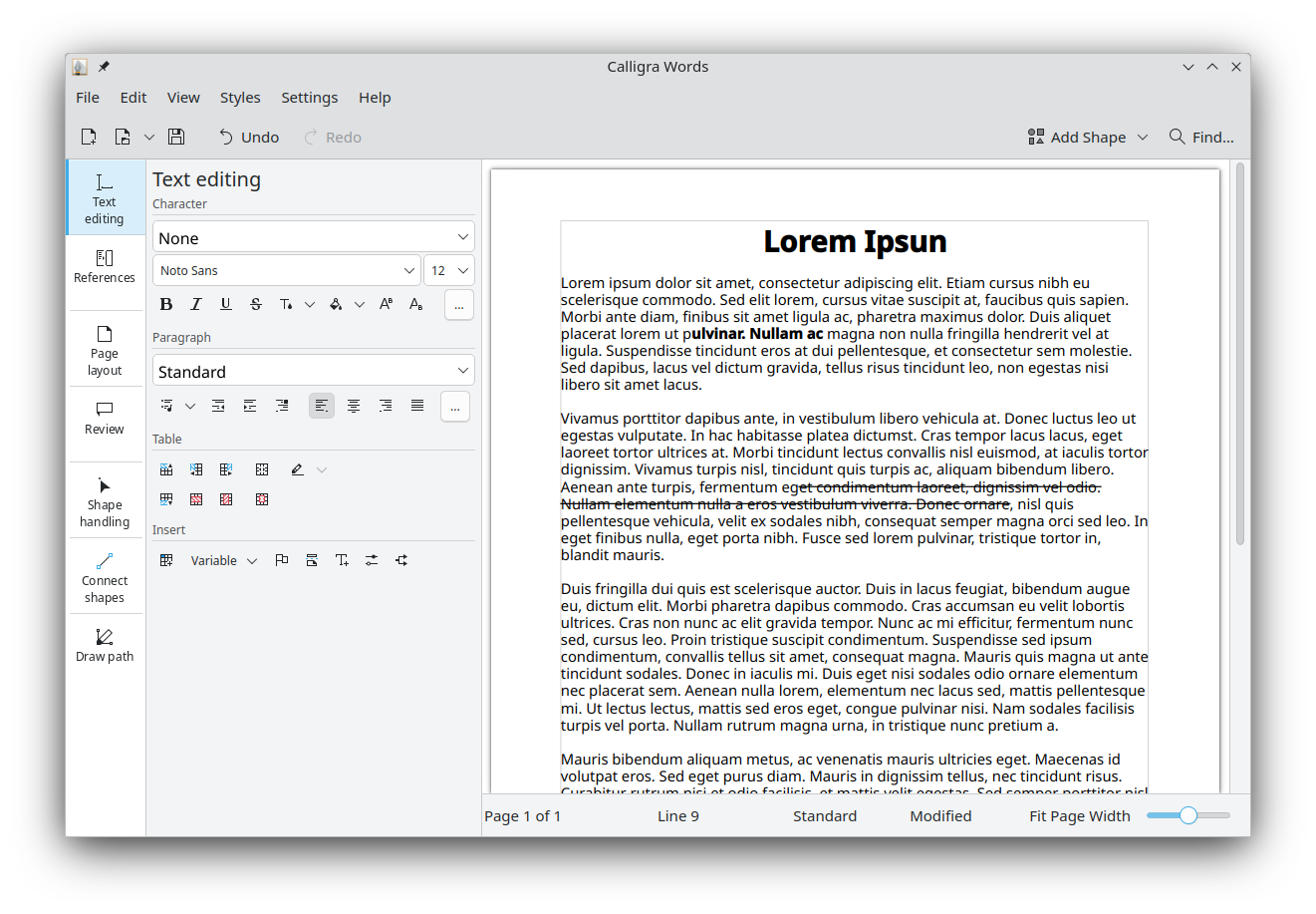Calligra is the office and graphics suite developed by KDE and is the successor to KOffice. With some traditional parts like Kexi and Plan having an independent release schedule, this release only contains the four following components: Calligra Words: Word Processor Calligra Sheets: Spreadsheet Application Calligra Stage: Presentation Application Karbon: Vector Graphics Editor The most significant updates are that Calligra has been fully transitioned to Qt6 and KF6, along with a major overhaul of its user interface.
I love that Calligra exists as alternative to LibreOffice.
But last time I tested it, I used it to create and save a .docx file that only included one word: “test”.
Then I opened it again in Calligra, and it turned into a document with 6 pages, with the word “test” on each of them.Calligra’s support for OOXML files is truly garbage and shouldn’t be used. Only use it with OpenDocument files.
Karbon is even worse - it’s been more than 10 years without any improvement whatsoever. It’s in a zombie state. This very blog post reveals it:
Karbon didn’t received much change outside of the one affecting the whole platform
I wish Karbon (and Calligra in general) had much more support because it has so much potential and offline office suites are still a thing. Remember that Krita came out of Calligra/KOffice.
😬
I love that people have picked up the development process back up. Last time I’ve checked Calligra, the entire suite was in a pitiful state
So cool to see this one coming back from the dead ! Well done ;-)
@louis_sch @m4m4m4m4 Thanks :)
Whoa, I was convinced Karbon wasn’t going to see any further Calligra releases. Seemed to have zero maintainers last I checked, thought it’d go the way of Braindump and Author.
I didn’t even know this suite existed 😭 [I never use Office Applications]
That’s awesome!
I had forgotten all about this suite. Good to know it lives.
Personally the most important thing for me is MS Office compatibility. May be if all the open office suite teams get together, they can solve this.
It’s nice to see the suite is still being developed, and kudos to such a small team for making such polished software.
My only caution is the sidebar design decision may be problematic? That’s an awfully large amount of screen real estate being taken up compared to the Tab/Ribbon design used by other Office software. That is particularly important as it reduces the width available for a document and so squashes reducing the size of text etc on screen. Some of that may just be preference but that might also have impact for accessibility for people with sight impairment.
Huh? That’s the best thing about Calligra by far. Why waste valuable vertical real estate on toolbars and ribbons when you can shove a sidebar in all of that empty wasted margin space? Plus, the whole thing is customizable. It doesn’t have to be a sidebar if you don’t like sidebars.
I loved Calligra. I left it for LibreOffice in favor of more stability and feature support, but I loved Calligra’s approach to document making, and Karbon’s canvas was something that inspired creativity. I hope this marks a path of future improvements and revival of the suite.