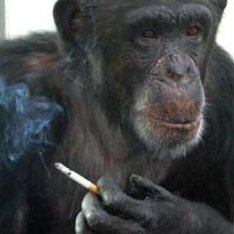Just want to ask some questions as I am considering installing linux as dual boot on a single drive in its own partition
- what partitions do linux distros need to function ?
- what linux distros support secure boot with nvidia drivers ?
- is it bad idea to install linux on a single drive in its own partition ?
- what precautions should I take other than backing up my hard drive before doing dual boot ?
- I have heard some linux distros like linux mint and ubuntu have a habit of touching other efi partitions when being told not to, are there any other distros that do that ?
- Expanding on the previous question qre there any distros that touch or corruption windows partitions ?
- How can I ensure my dual boot linux install won’t touch my windows partition at all if I install dual boot linux ?
- Is there anything else I should be aware about ?
If this is your first time installing Linux, keep it simple.
what partitions do linux distros need to function ?
One is enough for Linux alone. Two if you want to dual boot (one for Windows, another for Linux). Everything else is optional.
what linux distros support secure boot with nvidia drivers ?
I don’t have a full list, but I’m reasonably certain that Linux Mint supports secure boot UEFI, and I’m sure that it supports NVidia drivers.
Note that you can disable secure boot to run other distros if necessary/desired.
is it bad idea to install linux on a single drive in its own partition ?
As in, single boot? It’s only a bad idea if you need Windows for some reason. But then you could run Windows from a virtual machine, as the other poster said.
I have heard some linux distros like linux mint and ubuntu have a habit of touching other efi partitions when being told not to, are there any other distros that do that ?
I’m really unsure if this actually happens; I’ve dual booted Windows with Ubuntu for years, and to my knowledge Ubuntu never touched the Windows partition without my permission.
Plus if this happened I bet that a lot of people would be raging.
Is there anything else I should be aware about ?
Don’t look for exact copies of the software that you typically use with Windows. Instead, look for software that fills the same purpose.
When possible, let your distribution install software for you, through its own package manager. Downloading and running random executables from the internet is a last resort.
The Arch wiki is a godsend even if you don’t use Arch. (I don’t use Arch BTW.)
When asking people for help, make sure to include which distro you’re running, and which version.
I helped another user get dual boot working right. see if that clears some stuff up for you.
There is ntfs support in the kernel, so there isn’t a distro that can’t touch windows partitions and in fact they have to at least link to them in order to install a dual boot bootloader. Just don’t mess with your windows partitions if you’re worried about it, but better option is to keep backups.
If you want to know how something works, ask and I’ll set it up and answer.
- what partitions do linux distros need to function ?
Many guides will suggest setting up separate partitions for a bunch of different Linux directories. It’s not strictly necessary to make things work properly. You can totally do it all on one partition (in addition to your windows one I mean). If you want to try something more fancy then keep a separate home partition, but honestly don’t worry about it much unless a guide or installer is suggesting it.
- is it bad idea to install linux on a single drive in its own partition ?
Nah. One big Linux partition isnt a bad thing and is a lot easier to grasp when starting out. (Though for dual boot you’ll need the windows partition somewhere still)
- what precautions should I take other than backing up my hard drive before doing dual boot ?
Backups are the main thing. Maybe a list of useful Windows software you have installed, just in case you accidentally break your install and can’t boot in to check what you had installed.
Make Windows recovery media and a windows install disk if you don’t have one. Just in case you need to go back and reinstall it can help avoid trying to do that without a working machine.
Test with a live usb first too. That way you can at least boot into the live Usb if things fail. And you will already have it prepared.
- How can I ensure my dual boot linux install won’t touch my windows partition at all if I install dual boot linux ?
I think you could mount your windows partition as read only if that’s a concern. I don’t expect any Linux distros to mess with anything though unless you’re reckless about running install scripts.
- Is there anything else I should be aware about ?
Linux guides vary between “here’s a hack to just make it work” all the way to “here’s a perfect Torvalds-Approved perfect bomb proof 100page configuration guide”. Make sure you know what you’re looking for first and don’t get too caught up on making everything perfect. Focus on keeping good backups so you can restart from scratch if you ever need to. You’ll probably end up trying a few Linux distros over the next few years anyway.
I dual boot Windows 10 and Ubuntu, it was super easy to do years ago with a YouTube walkthrough, I’m sure there are even better ones now.
I’d recommend just finding one that makes sense to you and following that step by step, it’s a very straightforward process.
I’m not sure about secure boot, I had to disable mine.
I have a single SSD drive and have had zero problems switching between Windows and Linux for years.
Backing up your hard drive is the only precaution you need that I know about.
I can access Windows from my Lennox installation, and have transferred files from Windows to Linux, and I haven’t seen any problems. So anecdotally, I don’t think you’ll have any trouble with them being on the same drive.
Just use the regular Ubuntu or a Fedora distro. These have the secure boot system in place to coexist with windows with zero headaches using a UEFI shim key signed by m$ through a 3rd party program m$ offers primary major distro packagers. These Twp options just work. Otherwise you must sign and replace your own keys for secure boot. There is good documentation available via PDF from the US government that goes into all the details of what to do and why at all different levels.
If you boot any distro that has a valid SB key and under secure boot UEFI will delete any unsigned bootable code as it is designed to do. This system works before init, so it is not a part of Linux or Windows. Neither of these OS’s is at fault in almost any instance, despite people complaining regularly. They simply do not understand SB and UEFI. Do not follow some random tutorial on YT either. People say the dumbest things in this space, and there is a ton of misinformation. I can tell you quite a bit about it in depth. Worst case scenario, you can use a tool called Keytool to boot your computer directly into the UEFI system and manually change your keys of the hardware manufacturer did not do a full SB manual keys replacement implementation. Gentoo has some documentation on Keytool, but assumes a very high level of competency. The easy way, as mentioned, is simply to stick to any Fedora distro that uses the Anaconda pre-init system (all of them) or use Ubuntu.
I haven’t tested Ubuntu’s Nvidia driver implementation, but Fedora’s is flawless so far over the last year I’ve been using it.
Just out of curiosity, why not just go full Linux and use a Windows VM? Using a debloater (this is my favorite: https://github.com/Raphire/Win11Debloat) makes the windows VM run very well. Plus you limit the extent Microsoft is able analyze and track you. Additionally, this also works around the VPN connection issue currently on going with Windows.
Windows VM has performance cost and for games that use anti-cheat
And there’s programs I want to use on Windows