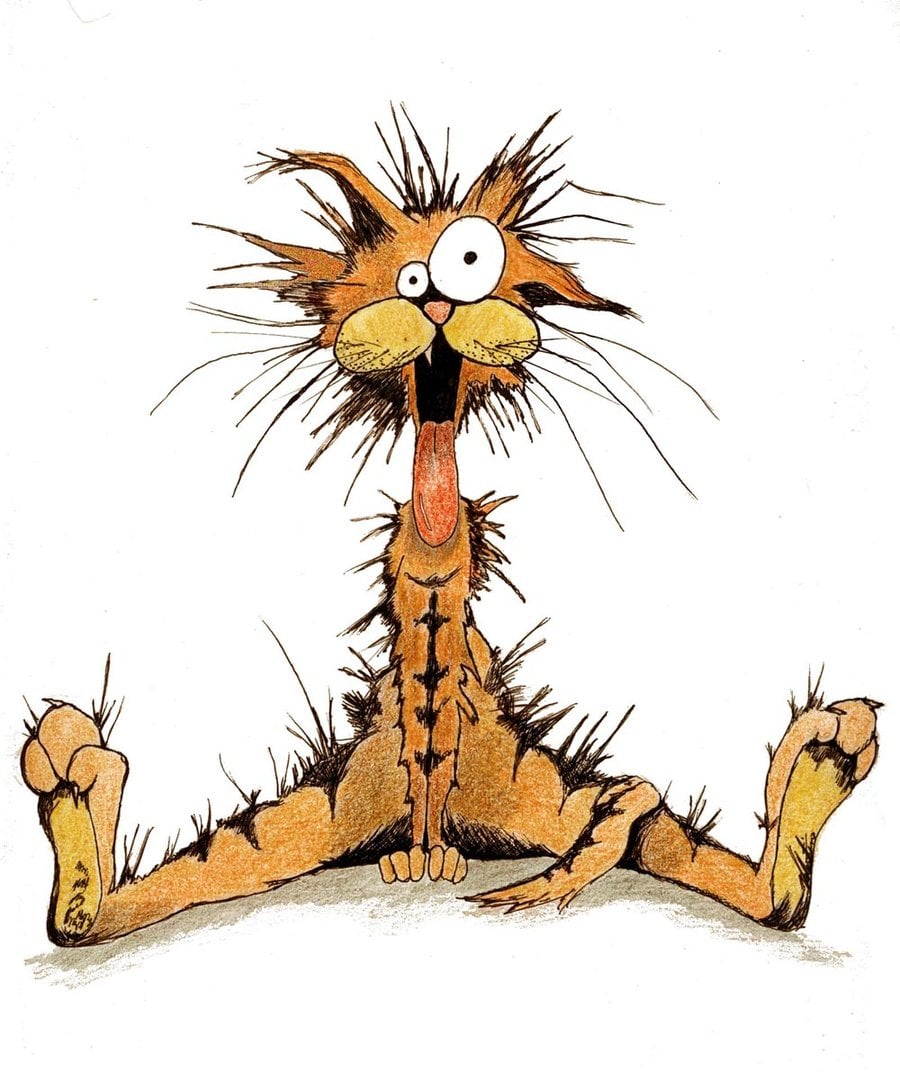Hey Lemmy! I’m ashamed to admit I haven’t yet quit Google Docs. I think I should especially since I got a lot of documents which I really have no reason to keep online, I’ve been doing so out of lazyness as I’m used to GDocs and its ease of use.
I’m looking for a text editor that lets me paste images straight from my clipboard into the documents, this is a must for my workflow.
Another feature I use a lot is the side menu/index, which is created automatically when I insert a header and lets me jump quickly to any part of my document.
With that in mind, the search function is also essential, I need this to either have a search bar or work with ctl+F
Of course I need some basic color and font size variation, and having the ability to create tables is handy but I don’t need any kind of math functionality.
I could use Libre Office but I’m looking for something bare bones and lightweight. I haven’t used LO in years so it may have changed, however from memory it’s pretty well fleshed out and I find all the extra features distracting especially since I don’t need them. I’m not sure though, perhaps I’m wrong and you can convince me?
Have you got any suggestions? TIA
I’m not sure about color support without HTML or add-ons, but Obsidian is a good markdown editor with a lot of functionality and extensibility.
It’s not open source but it runs on everything.
Logseq is like obsidian but open source/libre. Totally recommended
I’m getting more into using logseq. I like it fairly well. It’s not quite comfortable on mobile though so I’m sticking to obsidian there for the time being.
Logseq is a good alternative, if you like everything being a bulletpoint :/.
It doesn’t fit my note taking workflow and learning or translate to a new way of note taking style will take to much time/effort…
Guess I’m still stuck with Obsidian.
Proton launched docs too https://proton.me/drive/docs
‘Pages’ comes for free with a $1200 MacBook.
There is no difference to Google when it comes to privacy. But I hope that was sarcasm, which seems so.
For online collaboration use cryptpad. It is end-to-end encrypted and there are multiple instances where your files will be stored encrypted on their servers. You do not have to create an account and can share just using a link. For local editing I would say LibreOffice is the best.
As you are lazy, creating an account for cryptpad (for example at the instance adminforge.de) you can pretty much use it exactly like Google Docs. Just that it is private :) And adminforge.de is quite big so it should not just „loose“ your files like Google. Of course keeping it local is better as there is the very very small probability that your chosen instance goes offline/closes.
Obsidian might work for you
CryptPad is my go to, there’s many different instances where you can make an account. Fully encrypted and allows for doc sharing plus working with others on the doc at the same time. Offline can be accomplished by ensuring you downloaded the file, and then uploading the updated doc once back online. It’s the bee’s knee’s! https://cryptpad.fr/
Do you host anything yourself at all? If so, there’s a few self hosted options as an alternative to google
https://alternativeto.net/software/google-docs---word-processor/?platform=self-hosted
No, I don’t host
Only Office maybe?