Unless you have built your own custom version of wine, and/or you don’t remove your wine directory between versions, you can always install a different version of wine and try it out.
chirospasm
Deliverer of ideas for a living. Believer in internet autonomy, dignity. I upkeep instances of FOSS platforms like this for the masses. Previously on Twitter under the same handle. I do software things, but also I don’t.
- 0 Posts
- 26 Comments
Thinkpads – a laptop with a rich history of Linux use – can be bought with an integrated 4090. The ThinkPad P1 Gen 6 can be configured with an i9, plenty of flexibility for drive space and RAM, and an RTX 4090. It’ll run you, even used, around $3k to $4k, which is the equivalent of a desktop replacement. But it’ll be pretty doggone compatible with any Linux distro you’d like.
Use the user profiles feature of grapheneos to make a “social” profile and only use that to access Instagram / facebook.
You’ll want to consider isolating IG from your primary profile, to start. The above user’s suggestion hits the nail on the head.
Once the profile ks created, and you’ve installed IG, you’ll want to deselect the option in your Manage Profiles settings on GrapheneOS to ‘Allow running in the backgroud.’ This way, you can ensure the app is entirely stopped until you want it open.
Another consideration may be to turn off your Bluetooth when it’s not in use, as well: BT emits an ‘address’ of sorts that, if another IG user has enabled BT access on their IG app, may be able to detect your phone and track a conversation knowing you are in the other user’s vicinity.
Is IG on a completely different profile in GrapheneOS, or is the app installed on the primary profile where you use your other apps? GrapheneOS’s profiles completely isolate from one another.

 1·3 months ago
1·3 months agoIt sounds like Nextcloud, an alternative to the Google services platform, may have a feature like this through their PhoneTrack app. Is that what you are looking for?
You’d have to set it up, but Nextcloud is easy to set up.

 2·5 months ago
2·5 months agoBudgetaudiophile@lemmy.world may be a community to look into, OP. While audio focused, you might be able to shake out some general entertainment hardware conversation, as well!
+1 for StandardNotes. It’s been a wonderful product.

 953·5 months ago
953·5 months agoTL;DR use FF

 24·5 months ago
24·5 months agoTop comment, should be pinned. We need a gaggle of these. A gagglebyte.

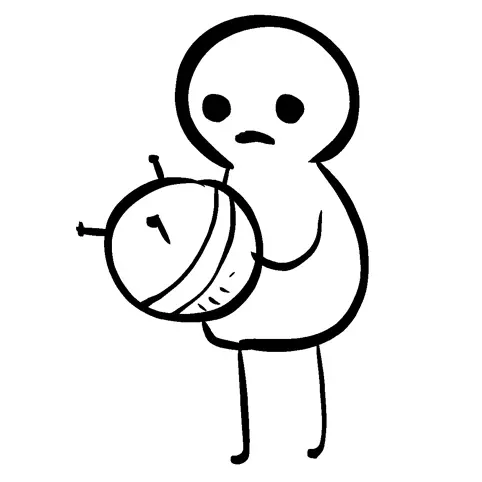 10·5 months ago
10·5 months agoSo cool!

 5·6 months ago
5·6 months ago+1 For the Light Phone. Owned both their Kickstarter edition and their latest generation, and makes travel, camping, and more easy when I forward my calls/texts. Great battery life with still some creature comforts we have all gotten used to, smart phone wise.

 51·7 months ago
51·7 months ago+1 for Netdata

 15·7 months ago
15·7 months agoI would highly consider leveraging the AsteroidOS project – a privacy-focused linux smart watch effort – on one of their approved devices. That link should bring you straight to the watches they support.
Pine Time works well with Pine Phone, but only has basic functionality with other Android devices, like notifications. Not much else last I looked, but I may be out of sync with the community’s development efforts.
The Bangle.js 2 smart watch is another open source device you could look into.
If there’s a TV repair / electronics repair shop in your area – someone who works with contemporary flatscreens – I wonder if you could reach out and make the ask? They probably have a sense of which generic controllers they would use.

 12·8 months ago
12·8 months ago:: Armageddon theme plays ::

 27·8 months ago
27·8 months agoMaybe against the grain, here, with all the comments saying No, but: If you were interested in trying something out, I would give Hypatia a go. It’s a FOSS-based app, available on F-droid. It’s basically a ClamAV front-end. Pulls from their signature lists for Android, alongside other more general AV signature lists. Just an option.

 7·8 months ago
7·8 months agoPhotopea – online, but can be used as a PWA. One of the best! Answering here, as well. Saw your other post.

 203·8 months ago
203·8 months agoRecommendations to purchase a smart TV but never connect it to a network are futile, as well. Just like Amazon devices, smart TVs will find an open SSID and then phone home for updates without your knowledge.
My recommendation, when these kind of topics come up, is: either exchange your smart TV for a dumb one, or go to an electronics repair shop to have a board or two exchanged (depending on the make and model, older dumb components may be direct-ish replacements for smart ones).
EDIT: Another option? Try a projector! I was looking for dumb TV options online after writing up this comment, and someone on an old Reddit post recommended it. Great idea.
2nd EDIT: Someone else also recommended buying digital signage, another solid dumb display option.

 92·10 months ago
92·10 months agoBeep boop, my dude.

I am so digging this!