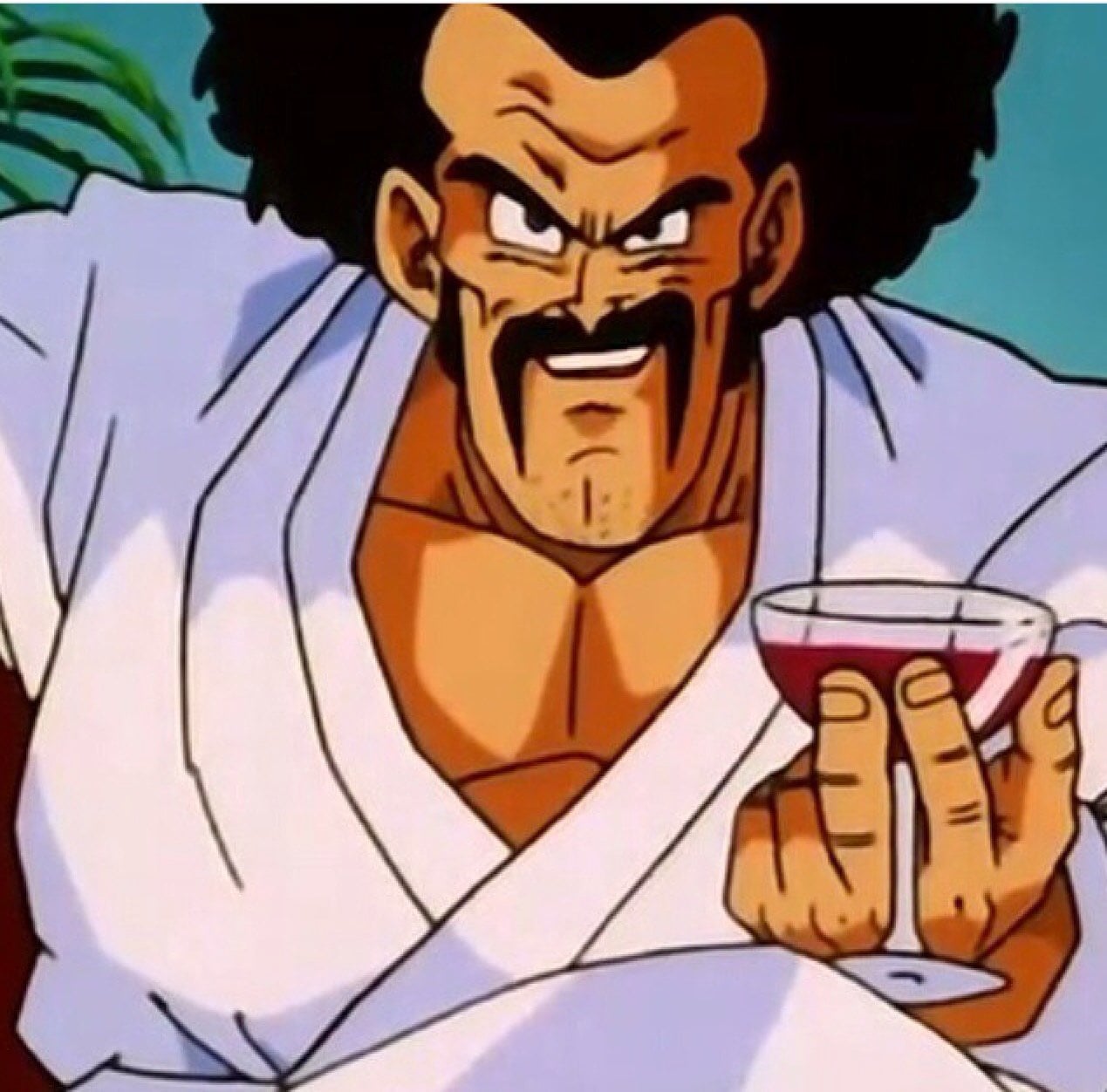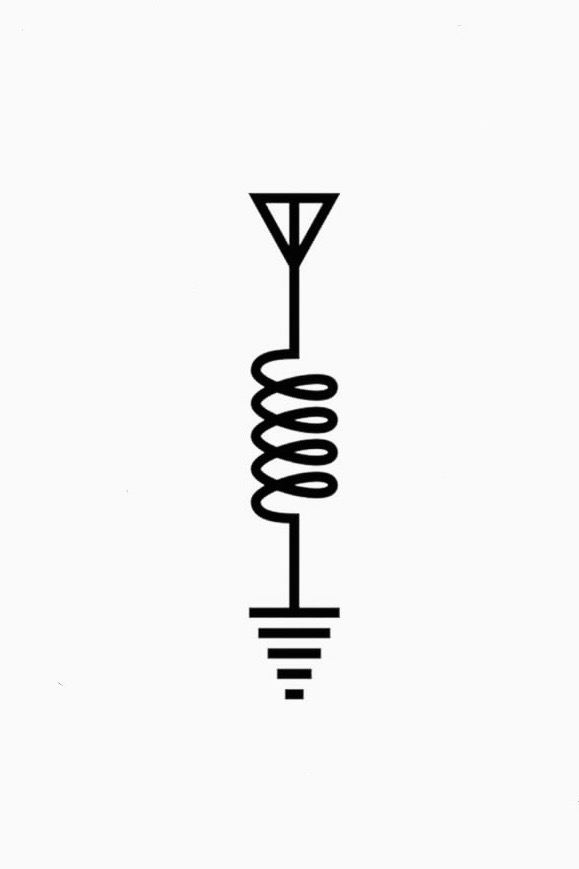Hey Privacy people,
I am looking for a OneNote alternative for all my campaign notes for my tabletop RPGs. I was looking at Obsidian.md as an option and wondering what their data collection is like?
Fot all my personal and private notes I use standard notes but the free version is not quite roboist enougj. I can’t afford to pay premium any time soon I need a free option I can use.
Any suggestions ?
logseq
Unless you need specific functionality that silver bullet doesn’t provide, i’d start there. It’s very similar to logseq, but doesn’t have a bunch of questionable design choices based around a paid sync monetization scheme. Silverbullet is self hosted and has a web app. Logseq is a webapp, packaged for Android and desktop, but only allowed file access for your data so you can’t self host sync… Because they charge for that. It’s a mess.
I just use syncthing with logseq and it works fine…
I do too. My point is there’s already a web app you can self host, but you can’t store your data on your server. The web app uses the local file access framework, which is just dumb. There’s no reason for this except to be able to monetize sync, and that’s also dumb because as you said, sync thing works fine. But they’re making a bad choice to explicitly remove functionality, and that doesn’t make me feel confident about the future of the project.
For this exact reason I switched to Trilium, I can acces on all my devices. I’m very expectant of the new fork Trilium Next.
I don’t know, they have to monetise somehow. Paying for the convenience of sync seems like a valid path especially given there’s fully functional alternative syncs available for free.
I don’t disagree. My problem is not with their choice of monetizing sync. My problem is with their choice to package a web app for Android and desktop, provide that same web app for self hosting, but not allow you to store the data in the web app. In the discussions on GitHub they claim it’s just something they can’t tackle right now, or whatever. No. It’s functionality that was specifically stripped because that’s how every other self hosted web app works and the local storage framework they use is obviously bolted on and not well supported by browsers. In other words, they’re manufacturing problems to sell you a solution. And again, that’s their decision to make. It just doesn’t seem like they make good decisions, and we’re talking about an app you put a lot of work and data into.
Joplin is pretty good for organizing notes.
I tried Joplin but the layout confuses me. I don’t get why there is two windows one for text and one for code ?
It’s a Markdown editor. You write markdown in one, and preview in the other. Or, you can just turn the preview off.
Agree, and I switched over a couple of years ago. Only yesterday learned about Mermaid graphs and was impressed that Joplin does them natively.
Proton just bought Standard Notes, so keep an eye out for changes there. Otherwise, I use Obsidian but I have it sync to my home server so I can access the same data from my phone and computer.
As a proton user I am keeping my eye on this and hopeing I will get access to this.
Same.
+1 for StandardNotes. It’s been a wonderful product.
I use Obsidian, which is quite powerful with their vast plugin library. You can do a lot of automation, and you can check out some of Nicole van der Hoeven’s videos, who among other things use it to keep track of TTRPG campaigns, both as a player and as a game master. For example this one.
I don’t use their sync service, but have all files locally on my Nextcloud server. I sync them to my phone with Syncthing, which unfortunately means I cannot encrypt them with Cryptomator like I planned, but if you only use it on your computer, that is also something you could do. If you are paranoid about them still phoning home with your data, then you can block its network access with a firewall. I think you can install plugins manually.
I would have preferred it if it was FOSS. I have considered checking out Logseq as an alternative. But the bullet-based workflow doesn’t appeal to me, so I haven’t tried yet. I switched over from Standard Notes, and honestly it was pain to transfer because the text export from Standard Notes was all over the place, as I had used a lot of different note types. I tried to parse some of these smart notes they have, but I couldn’t quickly figure out how they were structured to automate it, so I ended up manually going through and copying over what I wanted to keep. I like the approach of keeping plain text markdown files. It is easier to export to another application in the future, although some of the content will be useless as it is explicitly written for the plugins (e.g. Dataview).
Since you’re specifically looking to replace OneNote, you might want to take a look at BookStack. It has similar organizational concepts, and I think it’s FOSS.
Second this, BookStack is great.
Thirded. I used it when I was learning to code and its super easy to search and reference back to older stuff.
I was going to mention Bookstack also.
I use logseq for work notes and Obsidian for personal. Obsidian is more markdown which I like for my loose notes. logseq, on the other hand, is more focused on productivity and it’s fully opensource. Obsidian is only free for personal use, however their notes being closer to standart markdown means that they could be openned with any text editor and be just as functional.
Syncing between computers is easy – it’s just a git repo. Dealing with mobile is tricier but I never needed it so can’t comment much.
How do you sync logseq with git repo?
I assume they just initialised their graph folder as a git repo and just commit each time they’re done working.
Yeah, that. I have no need for mobile syncing, but I believe loqseq provided syncing works via git
Try to syncing via Next Cloud. I’m sync from Linux desktop and Android (Grapheneos).
I used to use nextcloud but it won’t work uploading fron android… Sync both ways fron desktop but only download from android. Now I am using syncthing and seems to work ok.
How about Notesnook? https://notesnook.com
Open source and end to end encrypted
This is what I landed on, really happy with it. Sync super fast, keeps adding features, clean UI, great WYSIWYG rich text, and dead simple imports. Plus they regularly do discounts, so even the low cost gets lower. Way better than the headache of SN or whatever else is out there
I switched to Notesnook recently. Would like to see a few improvements like note archiving, but other than that it’s been great.
They ran a 75% off sale recently and I snagged a subscription. It’s $10/yr if you’re a student, $50/yr otherwise.
Hit the selfhosted community, this is an on-going conversation there with pretty much every note taking app being discussed.
As an aside, while OneNote is proprietary, if you use the full app it doesn’t require OneDrive. If you only use it on a PC, it can sync locally with other PCs - I’ve used it this way for 15 years.
Logseq or Orgzly Revived
I had almost the same question. So let me quickly share what I came up with.
I have a ton of notes in different areas. By I was not happy with the way Obsidian worked – synchronization specifically. I didn’t want to pay for it. So I got on a quest for the perfect note-taking system. It had to be:
- Markdown-first. Because we all know why;
- Interoperable. That is as few additional flavors and things added as possible;
- Portable. Such that I could open my Notes folder in any app;
- Synchronization. With as few additional crutches as possible.
Main text editor
Desktop. I use !helix@programming.dev. It has marksman LSP (meaning markdown support out of the box). This is how I know no other app is involved into writing process (no telemetry, etc). Also zero task switching this way. I still use !obsidianmd@lemmy.world from time to time. I don’t use Logseq because it has opinionated file structure, which doesn’t meet my interoperability need. Also, I don’t always need an outliner. You can turn this feature on in Obsidian, but you can’t turn it off in Logseq.
Mobile. I use the simplest markdown-capable apps for iOS and Android. Also, don’t forget Cryptomator.
Sync. For the most part I use !syncthing@lemmy.ml to sync all the notes. Such that they are not uploaded into any cloud storage. I don’t use iCloud, or rather almost never use it.
As for your question. Obsidian is a pretty good choice because of its extensibility, portability, and interface. Although it easy to get lost in the plugin rabbit hole. Its desktop and mobile (if you go for it) privacy policy is pretty solid. Client-first markdown app – nothing more and nothing else.
Lastly, there is this idea that one needs to sync notes via some cloud. Not true. You should consider your threat model first. Cloud sync is not must. In some cases, Syncthing is more than enough, is more private, and might be a more secure option (as it reduces your surface of attack to some extent).
I guess that’s all
This is the same setup I’m running, I can highly recommend it.
OrgNote. The project is still quite raw but the developer works hard and the overall idea and philosophy behind the project is perfect for me. Fully compatible with emacs org-roam, most probably compatible with logseq. There is a “fully managed” free version with PGP support or an option for a self-hosted server.
Project: https://github.com/Artawower/orgnote Manifesto: https://github.com/Artawower/orgnote/wiki#manifesto
I will look into this is the relates to org mode?
It is based on files in org format. But it is not related anyhow to org-agenda and planning. It is an only obsidian-like note-raking system with web+mobile+desktop and some blogging capabilities (public/private notes, etc.)
Have you looked at World Anvil? It’s been a long time and I don’t remember what the free vs. paid tier comparisons were, but I thought it was pretty slick.
Edit: Didn’t realise the community I’m in. I have no idea the privacy state of World Anvil but I’ll edit if I come across it.
I am unsure of their privacy but I find their site a bit too clunky.
As for a generic notes platform my favorite is crypt.ee
It’s paid but they give you 100mb “free forever”, which is more than enough for a whole lot of text-based notes.
Best part is it works like Google docs where there is an offline cache so you don’t have to sit there and stare at it for 10 seconds waiting for it to decrypt.
They’re centered in Estonia.
As for hand-written notes, I like RNote but don’t really use it much, as I can’t get my Wacom or Lenovo or MS pens to work on Linux. But there’s nothing that comes close to OneNote in that regard.
Thank you I will have to check it out as I am using only office for my google doc replament.
That’s fine as well, just be sure to keep your documents backed up. I keep some presentations and spreadsheets on LibreOffice/Nextcloud.
Obsidian, but I’m not competent to comment regarding their privacy. You can air gap the install and have it on an isolated machine.
It’s hella customizable, and there is broad support specifically for using it with TTRPGs.
On linux for the Obsidian Flatpak, you can deny it having internet and filesystem permissions using Flatseal.
Oh perfect I am very new to Linux so didn’t even really know about flatseal is there any guides or videos how to use flatseal?
I assume it has documentation, otherwise you can look at the Flatpak docs to see the equivalent terminal commands that are available in the GUI. Flatseal is pretty intuitive in my experience.
Thanks for the advice
I am a fan of Standard Notes, but crypt.ee is also solid as far as I know.
I will look into crypt.we thanks.
If you actually decide to give it a try at some point, I would love to hear about your experience as I do not have hands-on experience with cryptee myself.
Do be aware that they use progressive web apps (so there is no “cryptee app” in App Store or Google Play). But this is actually an active choice by them to enhance security.
If you want to take a longer deep dive into the mind of their CEO, Techlore interviewed him fairly recently.
The interview ran so long that they had to make it a two parter: