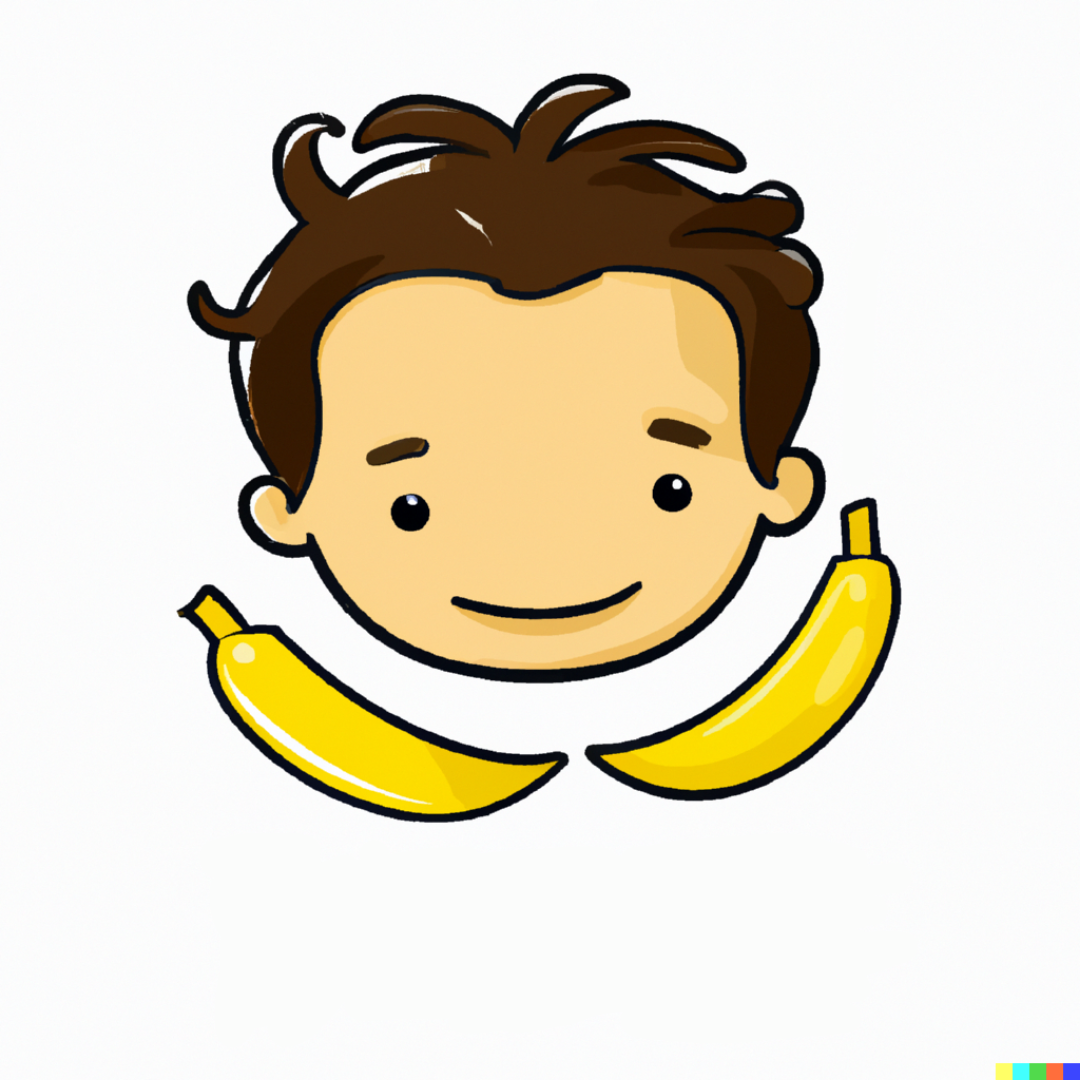Sneaking in a work from home day could soon be a bit trickier thanks to a new update coming to Microsoft Outlook.
The email provider is rolling out a new feature that will allow users to spot which of their co-workers or colleagues is currently in the office, and therefore possibly free for a quick meeting or able to reply to a message.
The update will use the Work Hours and Location information stored within Outlook to offer up this information, meaning there may be some awkward conversations if your colleagues believe you to be in the office.
In its entry in the Microsoft 365 roadmap, the company notes that the feature will be “always on”, meaning there may be no getting around what it represents as your office presence.
Wouldn’t your coworkers already know you’re working from home by, you know not seeing you at the office?
When I worked in an office, most of my team was in other offices across the world. But we had to be in the office for that TEAM BUILDING
> Go to the office
> All meetings are on teams because half the team works on other offices.
Yup.
Daily stand-up meeting
On the phone because we’re decentralized
Everyone’s actually sitting + hardly anyone’s even paying attention because they’re at their computers
Even if the whole team is actually in the conference room…it’s one dude with a laptop who struggles to get the display working for 10 min then proceeds to just read the PowerPoint out loud.
None of this required me putting on pants or being part of traffic.
Yes, pleb, build that team 🤡
“Sent from my yacht”
That’s… incredibly dumb.
Even worse, it’s completely real. It was the common situation for me before corona. Also driving an entire day for a 1 hour meeting.
I had to read this like six times, because it was so illogical my brain refused to comprehend.
If your company is nationwide and has offices all over the country and you work on a distributed team where some people are on the west coast, some are central, and some are on the east coast. In this such event, none of your teammates will physically be able to tell if you are in the office. That’s what this feature is for.
So we can all continue to work from home, from a prescribed office of our employers choosing.
Ahhh the gigantic benefit of seeing a cubicle in the background of your zoom. Thanks Microsoft
We’re concerned that your home doesn’t look soul crushing enough. Please upgrade your home office by installing fluorescent tube lights and covering your walls with rough faded blue grey cloth, or we’ll need you to come into the office.
You can set a background as an image. And if you’re worried about it not being convincing enough, you can use a greenscreen
What? How would this change anything in that scenario? You’re still doing a video call if you want to talk to them.
Welcome to the nonsense that is corporations.
My “office” is a network of interconnected multi-story buildings. It’s actually really convenient for me to know if I need to go meet someone in person or just use video.
Sometimes we have a room booked ahead of time and I learn they are wfh when I get to the empty room.
That’s just poor common courtesy by your coworker. If you have a physical room booked and they are WFH they need to tell you so you don’t waste your time. You shouldn’t be relying on teams status
Yeah, that’s what the meeting invite RSVP is for.
Does your RSVP have options for remote vs in person? My options are “accept”, “decline”, and “tentative.” If I want to tell someone I’m remote that day, it needs to be a separate message.
You can respond with a message included. If I see the location as a physical room and not a zoom link, I accept/tentative and add a comment that I won’t be at the office on that day/time and if we can do it online instead.
OTOH, you should hold calls and meetings in specific rooms - even if the other party is WFH, not in the open space, so…
Yeah, I only mark a meeting room if I’ll be in that meeting room, and I’ll only do that on the 2x/week when we’re expected to be in the office.
Sounds like all the meetings should just be done by video and nothing would be lost.
My co-workers are also rarely in the office, so it makes no difference. ;)
Boy I hate MS, and I hate Outlook, and MS Teams, and offices, and companies, and work…
Yet, I’m failing to understand what I’m supposed to be angry about here, can someone help?
From what I understand, you set the work hours and people will know if you’re working or not based on that…? It doesn’t sound too controversial to me.
Do people stay home without telling anyone and they wont be able to do that anymore? Or what?
It very clearly says it’ll be using your work hours and location information. MS is turning your hardware into a GPS tracker for your company.
Except since there’s no actual GPS tracker, it uses your IP address. Microsoft thinks I live in either Virginia or North Dakota or Florida, depending on which part of the company’s VPN I connect to.
MS is turning your hardware into a GPS tracker for your company.
I hate to break it to you but they are logging your location every time you log into their hardware… if you are using your own hardware, stop being an idiot and make your daddy buy you equipment required to do your job for him.
pssh I wish I could use my own hardware. even if you get a great machine at first they never upgrade. do it like phones where you get an allowance if you use your own for work. I’d dual boot and always have top of the line
if hey pay you allowance, that’s fine from economic perspective. i would still be a bit concerned from privacy side tho of sharing work and private device for anything.
I would never allow non-corp equipment to connect to our network.
I am in the middle of trying to get e911 functional for Teams direct route calls, based of lis data, my Teams can’t correctly determine the state I am in, much less my current address. It took multiple tickets to get our corporate headquarters to show up correctly instead of an address a half-mile away.
I forsee getting a lot of tickets from this feature.
Shit, wtf? Don’t you set the location yourself? Why don’t they just ask your city or something instead of trying to play smart?
You can set it yourself but it then verifies your address is real using Bing maps and the database is really lacking. If it doesn’t find an entry it won’t let you enter it. I am told this will be moving to Azure maps soon which I hope is better.
Anyway we are leveraging manual network entries tofind phones at our locations using the WAP bssid or, for ethernet, LLDP but the latter isn’t working. I can show LLDP coming in on a pcap but Teams doesn’t see it - another ticket for Microsoft.
I don’t pretend I am in the office when I am not. I don’t even bother with hiding yellow. I am avaliable during business ours to get things done.
If there is nothing to get done. I am shoot shit with coworkers in the office or doing laundry at home. If you need me, ping me and I will magically appear to take care your needs.
Nice system, barely needs any management but they keep trying to “contribute” 🤡
Exactly. Part of it is whether you’re doing assigned tasks. Part of it is being available for questions.
Outlook will soon know if you’re properly dressed for work while you’re WFH in case you’re not. They will detect pink pixels on your camera. They will detect gurgling noises, thuds, clapping noises, spitting, long wave vibrations such as fun chair bouncing and short wave vibrations such as clipping your hair sounds. The future is worthless! I mean endless!
So what if my boss knows when I’m fapping. Why else would they have scheduled an “all hands”?
I just need one for that.
Ain’t no “I” in team, brother.
All. Hands.
Look to the left of you. Now look to the right. Now grab both them dicks.
Edit: shit, I’m sitting between my dogs.
I don’t get the problem. Isn’t this the entire point of registering your work location in outlook? Why would you add it and be surprised if others can see it?
The update will use the Work Hours and Location information stored within Outlook to offer up this information, meaning there may be some awkward conversations if your colleagues believe you to be in the office.
Microsoft 365 can help you manage and share your work schedule. New features allow you to specify more details about your work schedule: from where you’re working (remotely or in the office) and whether you work different hours on different days. In addition, you can schedule meetings with others based on their work location, view the work location on people’s profile card, and see your out of office time reflected in your location.
The upcoming update even allows you to not share your location (Again not sure why you wouldn’t share your location since that’s the entire point of adding your location but whatever): https://windowsreport.com/outlooks-work-hours-and-location-statuses-will-become-optional/
Am I completely crazy or is the article from tech radar complete bullshit?
Complete nothing burger
Interesting. Teams has been doing this for a few years now, so I assume it’s the same functionality just transferred over to Outlook (which has been going through a massive overhaul recently). For anyone in an MS-based company with Teams being actively used, this is not a new thing.
How does Teams give away your location? I’ve used it extensively, but I’ve never seen someone’s location unless the enter it manually.
It can be turned on by the IT dept in a large office. It has a different icon for in office network connection vs not. Not every IT dept uses it. Some treat other employees like adults, for instance.
Having my status turn yellow when I so much as look away from my screen is bad enough. I really hope this “feature” stays off.
And this is why I haven’t installed Teams on my personal computer. If it was less invasive, I would, but it’s just potential bossware masquerading as “productivity tools.”
That shit stays on my work computer, and I just VPN into it.
I’m not putting any work stuff on by home computer. I’m not giving work admin rights to that.
It should be noted that work location is a self report tool designed to make collaboration easier so colleagues can know where you are and potentially align their work from home schedules with yours.
It isn’t a spy tool that tracks where you are. It’s basically just an optional tag that you can add to your calendar if you want.
We use a slack app for the same purpose, and it works great.
It’s not just a self reporting feature it seems. Our IT accidentally turned it on (as I understand) for a day by adding building info to one of the supervisors account. It then showed if you were in the same location (building) than your supervisor.
Do you mean it used the information from AD/Entra or was it tracking you?
I do not know if the setting is an Entra setting, I don’t have access. I’m just friendly with IT. This is what I believe they were talking about given their description. But not tracking, no. It’s basically a here/not here situation. You’re either tethered to local networking or not.
Do VPNs make that feature kind of pointless? We can’t access most things from home without going through a VPN. Every where I’ve worked (and gone to school) was like that.
At a lower level your IT dept logs the IP address you’re accessing m365 resources from.
Yes the security logs absolutely log that, but I haven’t heard of HR forcing IT to actually use those logs for discovering where people work.
We don’t give a shit and have better things to do.
And your VPN connection to work knows your endpoint…
Interestingly, there’s another way of finding out if your coworker is in the office — just walk over to their desk.
Your M365 admin can already tell by your IP address. Just like they know when you’re looking at porn when your IP randomly hops states for a little while.
Who be looking at porn on the work PC lol. For me I have to give a ’ reason’ to disconnect form the work VPN. I do do anything on work PC besides work tbh
Yeah, never use a work device for anything you’re not actually getting paid to do. To do otherwise is just stupid. Save non-work stuff for your own devices.
I use my personal computer as a work PC. But I run a VM for the work stuff. It’s great.
You don’t have to make things complicated here. If you want to tell people that you use Linux, just say that.
You can run VMs in windows tho
I use arch, btw
I know someone who has said that the office they use at a small firm probably was used by someone who would be not just looking at it, but potentially slinging rope as well.
Look. You are incapable of doing work anywhere but the office. Your collaborations severely lack. Somehow tho, when the executive class spends 10 hours in email it’s innovation. When you do it, you’re unproductive.
OK, easy solution: don’t open outlook.
Most of the time that I’m in the office, my laptop is closed anyways, you know, for collaboration.
So they are using the information they have in Azure/Entra about where you login from and presenting it to other users through Outlook/Teams?
Seems fine as long as they don’t include your exact address.
Imagine having so few people at the office that the only way people know you’re working remotely is your Outlook status
Oh boy, this sounds like it could get interesting! On one hand, it’s great that Outlook is trying to make our work lives more transparent and efficient. Scheduling meetings has always been a bit of a juggling act, so knowing who’s actually in the office could help a lot.
But yeah, I get the concern about privacy and the potential for some awkward moments. I think it’s gonna be important for companies to use this feature responsibly and to have open conversations about expectations. Maybe this will even push more workplaces to formally recognize the value of flexible working arrangements instead of needing the classic “sneak” day at home.
On the bright side, at least we’re not back in the days of buggy webcams and battling over the last working ethernet cable, right?
This reads like a LinkedIn comment honestly
Scheduling meetings is easy. Don’t do it. Send an email.
“But what about when…” No. Email over meetings. You’re not special, your job isn’t special, your company isn’t special, your perceived needs aren’t special. Send an email. If that isn’t enough, send another email. If you get the urge to “give them a quick call”, firmly grasp your phone and hurtle it out the highest window or rooftop you have access to. Then send another email.
You sound like you’re really fun and easy to work with.