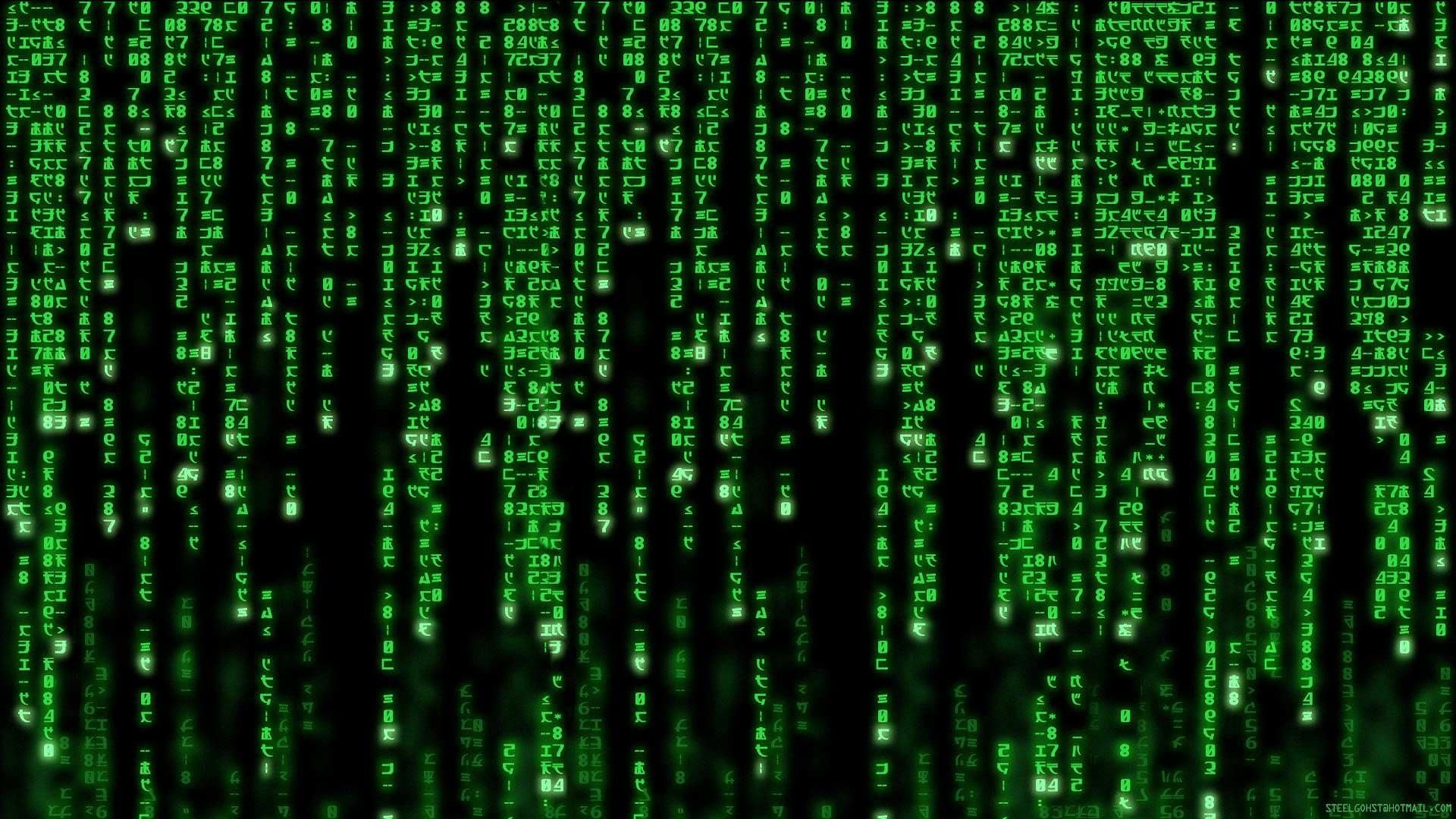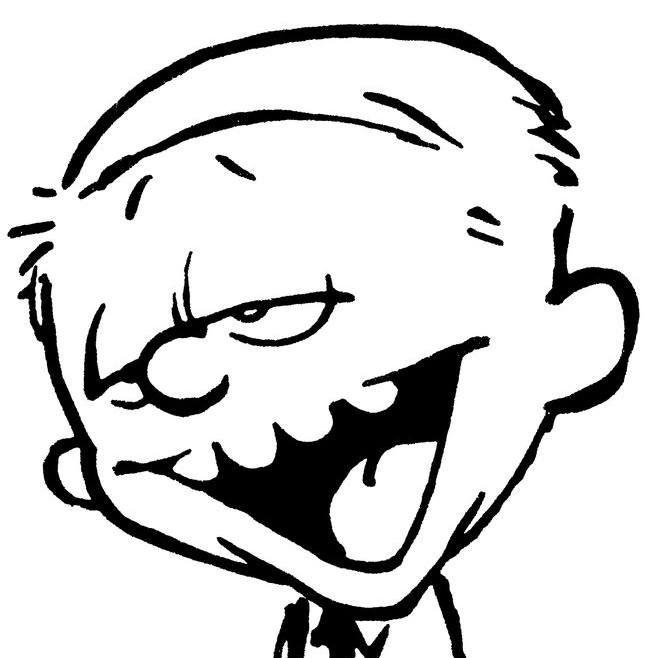Today, I switched the last of my Windows machines to Linux: my gaming PC. I’ve been using Linux on servers for many years but was a bit apprehensive for gaming.
Turns out it just… works. Just installed steam and turned proton on, have zero performance or other issues. I’m using Ubuntu 25.04 for the 6.14 kernels NT emulation performance tweaks. Aside from there not being a catalyst driver for it and so I can’t undervolt my card everything is great.
… I can’t undervolt my card…
People usually use/recommend LACT for undervolting/overlocking on Linux
Cool I will try it thanks.
I moved to Kubuntu recently. I’m overall happier, but I’ve had a number of pain points.
-
I bought DaVinci Resolve thinking they supported Linux. They do, just very poorly. Figuring out how to get that up and running was a faff. Davinci Resolve also doesn’t support AAC audio on MP4 files on Linux, so I had to write a script to transcode the audio of media to WAV. It also doesn’t play nice with window management. Overall, using resolve has been a huge pain.
-
I use Insta360s software just to stitch 360 video, getting that set up with bottles wasn’t the most straightforward but it works now.
-
I still haven’t figured out Fusion360, and I really don’t want to spend the time learning a new software. I learned it before I’d started making an effort to only use cross-platform tools.
-
I bought the Xbox Store version of Forza Horizon 5 so I could play it on my PC and Xbox. I no longer have the Xbox, and I’d have to re-buy it on Steam if I wanted to play it.
-
My Index just isn’t detected on Ubuntu. It was on Windows. I’ve tried a bunch of things, but it just doesn’t show up, so I haven’t been able to play VR. It might have a bad cable, but I’m not sure. Weird that it showed up before and doesn’t in Kubuntu.
Linux is all about finding alternatives. There is an alternate workflow, but you might have to deal with inconveniences or put in effort to learn something new. It’s been a lot of work. Also, I might need to dual boot windows to play VR stuff.
Have a look at the Linux VR Adventures Wiki for possible VR solutions.
EDIT: And this compatibility site akin to ProtonDB I just found out about.
Fusion isn’t going to function fully. I think the cloud integration pipeline messes with it. You’re better off with OnShape.
FreeCAD is fine with addons but it’s just not streamlined in my experience.
If it weren’t for CAD I’d have a linux workstation.
+1 for onshape. I use both fusion and onshape. I used to be a diehard fusion user but onshape has won me over.
davinci sucks on linux, but like the one good thing is pirating it is downloading official version and pasting two terminal commands, everything else is hard or impossible to pirate
I have trouble with caching not working, still getting slow playback, masks cause a crash/freeze, turning performance mode off helped across my system tho with crashes, haven’t tested it since, I think the profile was off for my laptop or something, seems to be a common issue.
Mine works about the same on Linux as it did on Windows. I paid for it so no need to pirate it. If I hadn’t paid for it I probably would’ve started using something else.
-
I’m glad gamers are finally escaping Microsoft’s grasp. The latest corporate bloatware is simply too ineffective for users that are always looking to squeeze as much oomph out of their machines as possible.
What games are you playing and what hardware are you running?
Linux has come a long way regarding the ability to easily play games made to run on Windows. It’s never been so easy and well performing. However, in my experience, it’s not quite “just works” yet. Yes, some Windows games will “just work,” but for now that’s still the exception to the rule in my experience.
I use Arch btw, with a i9-9900 and an Nvidia RTX 2070. I still have to tweak settings, research what others are tweaking, I have a few hours of research and tinkering invested into stopping up close jitters in VR(still unresolved), my graphic settings have to be lower than normal for decent performance and I do not enjoy the same frames I’ve enjoyed on Windows with this same machine.
I could probably get some better performance squeezed out of these games, but it’s going to cost me time and tinkering.
tl;dr I don’t think we’re in “just works” territory yet, but we’re getting closer and the progress over the recent years has been amazing. I can’t wait to be rid of Windows forever.
I don’t think we’re in “just works” territory yet, but we’re getting closer
Based on the types of things you’re talking about, Windows and macOS are also not “just works.” I have to do stuff like that periodically for a lot of games regardless of OS.
If your primary reason for using Linux is to play all the newest games, don’t use Linux. You cannot expect open source to compete with a game software monopoly. They intentionally have it this way. That being said, you can use Proton and Wine to play most games, but again, if you absolutely must play the newest releases and that’s your reason for going Linux, don’t main Linux.
For a few years what I did was just dual boot Mint with Win 10. I did most things on Linux as I tried to learn it, but would boot back to Win for certain work reasons or to play the newest game. Now that I don’t care about new games so much, I erased my dual boot partition and am 100% Linux. I play many games on Steam, which is made on Linux, and I’m just fine.
Try faugus launcher maybe, the games that I had issues with (pirated, wouldnt launch) all worked instantly with that
I’ll have to look into this, thanks for the suggestion. Been installing games with Lutris, then if they don’t work I try all the proton versions there, then try non-steam games and still run into some that I just give up on. Having a mounted ISO on games that ask for a disk on startup I haven’t figure out a way to get Lutris/Steam to recognize yet. Hopefully this will help.
I have found that games like The Sims, and Stardew Valley are the most consistent at working easily. Which is good, spouse enjoys those
Most of my games seem fine but I also havent tried vr or any flight sims since I swapped, stopped playing those a while before, most games seem fine, some need like 10 minutes for the shaders to load tho, but ive skipped that and had no issues so idk what thats about
It pleases me to read these things. I worked for M$ and coupled with more intense reasons I left Win/OSX about 10 years ago, and have never looked back. Carry the flame.
Holy hell, the Ubuntu ISO is 6.3GB now. Soon it may not even fit onto a DL DVD.
How many floppies is that?
One, at least.
4,375,000,000 of the 3 1/2" disks. Sierra would be proud.
Zip disk users rise up.
Who still uses DVD to install anything?
Yesterday I installed cachyos and I was shocked to see that the 3gb install image was actually a net install and I couldn’t install it offline. I used my phone as hotspot thinking “how much data would download it anyway, maybe it just needs internet to do geo2ip for suggesting locale” (it actually does that) but instead it downloaded another 3gb
Good thing there’s BD-Rs
Yeh, Linux doesn’t have to be scary these days.
My only hangup is installing repacks or modding games. It for sure works, but it’s a bigger headache. I use mint on my daily driver laptop otherwise.
Iv always just run the modding software in the same wine/proton instance as the game and it just works like on windows.
Other then wabbajack for Bethesda games because the devs behind that are fucking asshats who break their shit on purpose if you try to use it outside how they want you to use it.
It’s always been very easy to mod.
I switched to Mint in January and it’s been great. Most games just work straight out of Steam. I have Skyrim modded to an insane level and it can be a little finicky but works.
What really cemented it for me was when I wanted to run an old 32-bit weather software package. I decided to try adding it to Steam, and it…just worked. Like native.
Welcome and enjoy!
Made the switch myself about a year ago. Installed 24.04 LTS and it has done very well.
My main issues have been dealing with a few things I run not playing the nicest with ubuntu or when trying to flash ESP8266 or ESP32 boards through the web browser.
Gaming wise everything I have installed via Steam works fine though sometimes needs a reboot.
Overall been happy with it and glad to get off the forced upgrade with bloatware train.
I personally live linix, and I am trying switching over in the house in such a way that the rest of the household can use it with as little issues as possible. That being said, I need to ask for some help with a couple of programs that are vital for us but that I am having a hard time to replace. If anybody has any suggestion for the following I would really be grateful. -fusion 360 -lychee slicer (i can install it but unable to make holes in hollowed out forms) -copy to usb for big files without the system crashing (copy stops)
- printer keeps disappearing after some time.
- label printer setup
I would recommend making your own post to get more help. On the cad side of things the alternatives are free cad, on shape, or blender; I don’t have that much experience with them, but just based on my fusion experience, I would assume they can all do the same things, just in completely different ways since fusion had it’s own special way for literally everything.
FreeCAD certainly looks like it does most of the CAD stuff I need but I have yet to get it to run well enough to be usable on any of the 3 systems I’ve tried it on (hardware that runs fusion fine). I don’t know what people are doing to make it work but I can’t figure it out.
How are you getting FreeCAD to run poorly? I’ve run it fine on a Raspberry Pi.
Well, first I install it. Then I launch it. Then I try to do literally anything with it and it takes like 90 seconds to actually respond to every command. I do have a Raspberry pi around somewhere. Maybe I’ll try that.
Can you provide machine specs? Maybe you’re using an Nvidia card without drivers or something? Or maybe it’s a laptop and it’s using the wrong GPU?
Again, I agree with the first responder, make your own post so it gets more visibility and provide as many details as you can.
So oddly enough when I went to get the specs on the laptop I had it on and installed it just for funsies while I was at it and it seems to be working better now… At least in the 10 minutes or so I played around with it. Not sure what the problem was before, maybe some update was made since then or something. Gonna mess with it more this weekend.
How are you installing it? Are you somehow using a Windows version or something?
I’ve installed it via Flatpak and using the appimage, both were the same. I also tried the appimage on my windows desktop and had the exact same performance.
Any issues with brand new releases or has all that been figured out?
I will always have to check protondb.
Valve takes care for brand new stuff on steam usually, except for kernel anticheat stuff where they can’t fix it.
Usually it’s fine. To be honest, most new release AAA games have problems on Windows too (and sometimes it’s worse, such as the first part of the FF7 remake).