Mine is using the arrow keys to navigate typed text while writing and editing. It helps speed things up, versus having to move your hand to the mouse to navigate.
Use the Up and Down Arrows to move/jump vertically.
Left and Right Arrows to move/jump horizontally.
Combine Left or Right Arrow with Shift to be able to select text. Use Up or Down Arrow with Shift to quickly select whole/nearly whole sections of text.
Combine Control with Left/Right Arrow to jump whole words to more quickly move to where you want to type.
Nobody tell this man about vim
Using the arrow keys for exactly what they’re made for isn’t a hack lol
Nobody tell OP about the Page Up and Page Down keys, their head might literally explode. (jk op).
True. But also if you are going to use arrow keys to navigate you will want to also know where your scroll lock key is because it’s almost useless unless you use arrow key navigation
I was surprised that many people didn’t know this magical ✨ shortcut
Ctrl + Shift + t Cmd + Shift + tIf you accidentally closed a tab in a browser, it will reopen it. Most browsers also lets you open closed tabs one after the other.
It is easy to remember to since it is just a shift away from new tab shortcut
Ctrl + t Cmd + tWindows+L every time I leave my desk.
That’s not even a life hack. That’s literally policy, at least where I work at :)
Not everyone knows the keyboard shortcut though. I bet you can find people hunting for it using the mouse every time.
How can people not use shortcuts? If that shortcut wouldn’t exist, I would create it using Autohotkey
None of these comments are life hacks. When did using a documented feature built into your software become a hack?
If anyone left their computer unlocked at my old job, the entire office was getting an email about how much you love Justin Bieber
And so easy to remember: windows L, sicher und schnell!
Using ublock origin picker to remove everything useless. Like, Youtube suggestions, everything but download button on ddl websites, useless footers/headers on news, etc…
Just getting people to switch away from chrome to get ublock origin is a major hack all itself and completely changed the way you use the internet.
Why have I not been doing this?! Just removed the “2 years old” .world banner.
Keyboard shortcuts in general.
-
Alt + left right (previous/next page in browsers)
-
Windows + 1 (2, 3, …) on Windows and KDE focuses the window at that position in the taskbar
-
Alt + Tab to switch windows (hold shift to go backwards)
-
Windows + Tab to switch windows within the same application (like, all browser windows if you’re in a browser)
-
Alt + 1 (2, 3, …) on Windows/Linux usually selects the corresponding tab
-
Ctrl + Tab to cycle through tabs like Alt-Tab does for windows (hold shift to go backwards)
-
In most browsers or things with a URL/go to bar, Ctrl+L will focus that. No need to click the address bar, Ctrl+L, example.com, Enter.
-
In Discord and Slack, you can press Ctrl+K to open a box to quickly type a channel/DM name to go to it quickly
-
If you have them, the Home/End/PageUp/PageDown keys are actually pretty useful. Press Home instead of scrolling all the way back up.
-
F1 is usually help
-
F2 is usually rename
-
F3 is usually search
F6 - goto and highlight the URL bar in a browser
ctrl + F5 - clear cache and reload the tab
F11 - super full screen browser
I’ll add some mouse ones: if you have thumb buttons they are next/previous page.
Mouse wheel down clicking on a link opens it in a new tab.
Mouse wheel down clicking on a tab label closes the tab (no need to hunt for the little x).
-
Yay, nobody said my favorite hack.
While browsing on the web and you want to “open link into a new tab”, click using the mouse wheel like it’s a regular left or right click.
It’s great for researching.
Showed a coworker that while he was training me.
“OK, right-click on that and…”
<center click>
puzzled
"OK, right-click…
<center click>
Or ctrl-/command-click!
Very recently, I have adopted Shift+LMBclick to open a link in a new browser window.
I use this primarily for accessing one link in favorites bar.
I would love to figure out a non-extension way (curse you, draconian IT policy!) to set this behavior in the favorite/bookmark…
Unless the page uses shitty “link” implementation where buttons are use instead of actual anchor tags. Fucking SPAs…
click using the mouse wheel
‘middle click’
Also Ctrl+Shift+T restores recently closed tabs in the order they were closed
It can also restore your whole session if you accidentally closed a window with multiple tabs open
there’s a extension to do this with the right click button instead too
Oh I love this one too, probably one of my most used.
I’m still on Windows, because I’m a lesser human, etc…
That said, PowerToys adds a lot of nice features to Windows (more like…Sindows, amirite), like being able to break your screen into zones, etc…
My biggest computer life hack of all time would probably be: piracy. Highly recommended. Saves you so much money, I’m surprised they don’t advertise it more.
Piracy is like an Eye of Sauron thing. You don’t get big and ubiquitous like Napster back in the day or you get pounced on like Aragorn clanging his pots and pans. You wanna stay small and quiet undermining the very power they desire like Sam and Frodo :>
To be pedantic, keyboard shortcuts aren’t hacks. That’s the intended use of the thing, and long lists of keybaord shortcuts exist so that people can find the ones that work for them and use them. Just because most people don’t do it doesn’t make it a hack.
My favorite keyboard shortcut is Super/Windows key and spacebar switches keyboard languages. That’s not a hack, though.
Closer to a “hack” is going into an android phone with ADB and disabling bloatware manually.
Microsoft has never fixed the sticky keys replacement cheese to unlock a PC you have physical access to. Ive done it up to W10, never tested it on W11.
-
Get a Windows recovery USB.
-
Boot into the recovery menu and open the command prompt.
-
Navagate to system32 and make a copy of the cmd.exe file (for a backup)
-
Copy the sticky_keys.exe and have it overwrite cmd.exe, then reboot.
-
On the login screen, smash the shift key until the command prompt appears and for some reason (because no user has logged in yet) it has admin permissions, so you can reset local passwords.
-
Once your logged in as a local admin, copy the backup of cmd.exe back so noone is none the wiser (except the security software that knows you messed with something)
That… Seems like a pretty massive vulnerability. Like obviously that can be locked down by each user or administrator, but still…
Does bitlocker solve this issue?
Yes, it does. Only affects unencrypted systems.
It is, we used the same just with the accessibility button in earlier Windows Versions to troll one another in school. Thing is, if encryption is enabled it won’t work.
This seems like a lot of work to bypass a password on an unencrypted drive. You can access all the files using a bootable Linux drive.
They are already using the Windows recovery disk. This is not about accessing the disk, but to access the OS with admin rights.
I used to use a boot CD with a password eraser. I think the last time I used it was win 7 though
-
Safe: Use text expansion for trivial yet long texts like your emails, addresses, etc. to almost eliminate errors in those texts. Espanso is something I use on Linux Mint, while macOS supports text expansion natively. I am yet to find something that fills the gap on NetBSD, but I almost exclusively use emacs on those machines, which has native support for snippets.
Unsafe: Remove USB drive without ejecting it. :P
Contrived yet neat: With special software (BetterTouchTool on macOS) or keyboard firmware (QMK and ZMK, which is what I use), one can use Spacebar as a layer key (SpaceFn, as it makes Spacebar behave as a Fn key) to unlock neat shortcuts like navigating using HJKL, add macros, remap hard to reach keys on to the home row, etc. There are other things that can be done such as one-shot modifiers which make typing less straining.
P.S. The snark in the comments here is surprising. Everyone starts somewhere. Let us be welcoming.
Ctrl + shift + esc brings up the Windows task manager directly instead of the menu you get when you press ctrl + alt + del
Just remember that ctrl+alt+del is a system level interrupt that should always work as long as the kernel is running. Ctrl+shift+esc is not, and won’t work in some situations like being used inside a fullscreen frozen program.
Learn vim keybindings.
Learn hotkeys for every program you have and learn to navigate between programs without the mouse.
Stop using the computer and go outside sometimes
Far from most used, but very handy: ctrl+win+shift+b
It restarts the graphic subsystem, which can help recover from situations where game crashes or similar cause visual issues.
That’s handy, my computer is struggling to run crusader kings 3 when I start it up sometimes and I have to restart the whole thing. Next time I’ll try this.
Trying to save to buy a new pc but with a baby on the way most of our money is going to baby stuff at the moment
Insult and threaten the maschine till it works