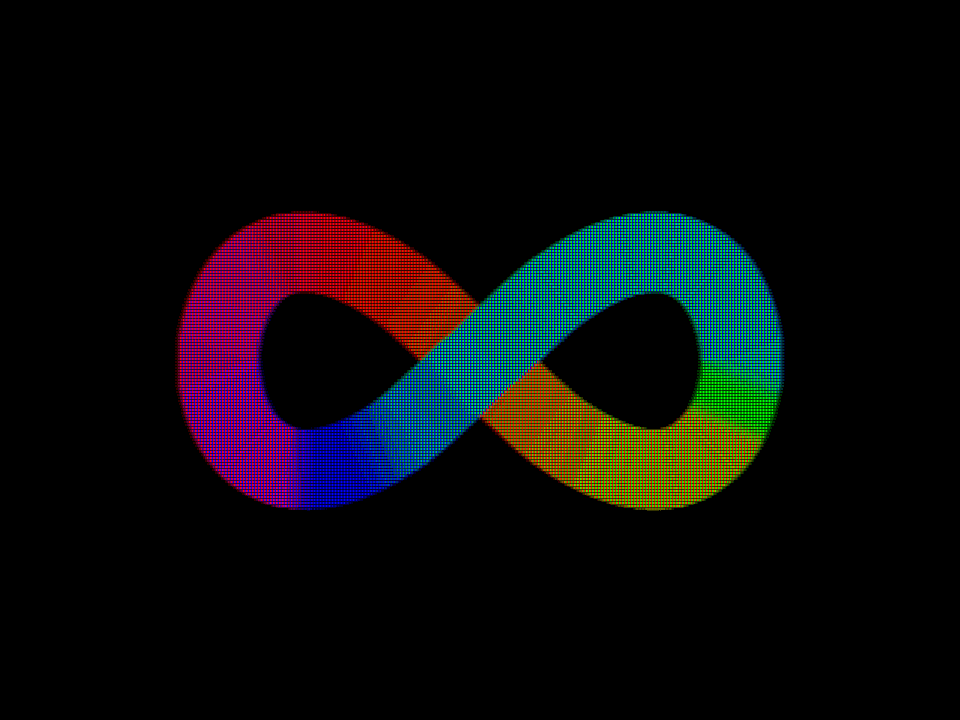Some FOSS programs, due to being mantained by hobbyists vs a massive megacorporation with millions in funding, don’t have as many features and aren’t as polished as their proprietary counterparts. However, there are some FOSS programs that simply have more functionality and QoL features compared to proprietary offerings.
What are some FOSS programs that are objectively better than their non-FOSS alternatives? Maybe we can discover useful new programs together :D
I’ll start, I think Joplin is a great note-taking app that works offline + can sync between desktop and mobile really well. Also, working with Markdown is really nice compared with rich text editors that only work with the specific program that supports it. Joplin even has a bunch of plugins to extend functionality!
Notion, Evernote, Google Keep, etc. either don’t have desktop apps, doesn’t work offline, does not support Markdown, or a combination of those three.
What are some other really nice FOSS programs?
edit: woah that’s a whole load of cool FOSS software I have to try out! So far my experiences have been great (ShareX in particular is AWESOME as a screenshot tool, it’s what snip and sketch wishes it could be and mostly replaces OBS for my use case and a whole lot more)
There is no better archive utility than 7-Zip IMO
Just wish there was a MacOS version
Keka is FOSS, supports 7z for both compression and decompression, and is native to macOS.
7-zip is foss??? damn, never knew that.
It is FOSS in old-fashioned way
rar has recovery records. i know it’s a somewhat niche feature, one far more popular in the ‘olden days’ especially in certain uh… ‘venues’… but it’s something i’ve always used when making backups with it.
Tell me more.
Edit: I’m sorry I should have specified. I’m curious about the recovery records feature.
Files shared on Usenet (which may violate piracy laws) are usually packed in the rar format
I’m sorry I should have specified. I’m curious about the recovery records feature.
It essentially splits the archive into multiple rar sub-files (*.r00, *.r01, etc.) and then creates several more chunks that contain parity information (par2 files) that go with it. By doing so, if you then lose *.r45 but get *.r00-r99 you can recover the *.r45 file from the parity (par2) data. It’s pretty slick.
Neat, thank you!
I have not used it personally, but Blender is famously used in high value Hollywood productions.
I have experience with Blender and its counterparts, in a professional setting. Blender sure is powerful and solid on its own, for many things you can make the case that is better than Maya- it’s absolutely better value - however I wouldn’t say it’s better on all fronts. But yes it’s absolutely worthy of a mention here.
Houdini is also the simulation GOAT (i think its closed source), so while blender is really cool, it maybe doesnt fit this category.
it gained big notoriety recently because the Oscar winner Flow was completely made with Blender https://m.filmaffinity.com/en/film989516.html
Cool movie
This film gets cooler and cooler the more I hear about it! Really gotta watch it.
Home Assistant is - by far - a better home automation platform than anything else I’ve tried. Most of them cannot integrate with as many platforms and your ability to create automations is not as powerful.
Folks will argue that it’s harder. I argue back that if you buy a hub with it pre-installed, your setup experience is as easy or easier than HomeKit or Google Home or maybe Alexa.
It’s also a good example of how an open source project manages to outmaneuver big company offerings.
Home assistant just wants to make the stuff work. Whatever the stuff is, whoever makes it, do whatever it takes to make it work so long as there are users. Also to warn users when someone is difficult to support due to cloud lock in.
All the proprietary stuff wants to force people to pay subscription and pay for their product or products that licensed the right to play with the ecosystem. So they needlessly make stuff cloud based, because that’s the way to take away user control. They won’t work with the device you want because that vendor didn’t pay up to work with that.
Commercial solutions may have more resources to work with and that may be critical for some software, but they divert more of those resources toward self enrichment at the expense of the user.
I fully agree - home assistant is the way to go, even if it’s a little more complicated.
It’s much easier to add / remove / replace hubs as needed. A few years ago I switched my main hub from Alexa to HA. Then, a month or two ago, I decided to move away from Alexa due to the speech to text recognition noticeably degrading, they removed features (I forget what the feature was, it was a while ago), and recent policy changes. Super easy to disconnect and switch to a different assistant like Siri / HomeKit.
FFmpeg, OBS and VLC. I promise I use my computer for more than video.
ffmpeg is a GODSEND. saves me going to those “convert to file type” websites when I can do it locally and so much faster 😩🙏
Those websites are probably using ffmpeg on the backend anyway
Another one of those tools is image magic. Like ffmpeg but for images
ImageMagick
It’s even better when tied to an automation app. I’ve got FileFlows sitting in my media library, so any time I drop new stuff in, it automatically gets converted to my preferred on disk format.
I still get some ones I have to touch manually, but most of it gets taken care of without even thinking about it.
ffmpeg is where my mind went. It’s so good I don’t even know what the alternative is.
There probably actually isn’t an alternative. Whatever piece of software you might otherwise use to encode or convert video is probably using ffmpeg behind the scenes anyway.
For images (it can process images as well) imagemagick is used.
all are great :D
Linux is so much better than Windows.
… Unless of course you’re trying to connect two external monitors through a docking station with a USB-C into the laptop with a closed lid and disabled inbuilt screen.
Unfortunately, in my experience, Linux routinely fails at this task (tried many different distros) while Windows “just works”.
I have opposite experiences! Multiple Linux laptop, with multiple docking stations: a bit of xrandr magic and everything works, forever. (BTW, try setting manually the refresh rate at different values for the two monitors via xrandr, I have solves a similar problem to yours in the past by creating a dedicated display class.)
On a Mac, it’s impossible, I have to plug one cable directly in the computer to make it work, and the quality of the output on 2k monitor is way worse since they disabled sub-pixel rendering or some stuff.
Windows also works decently on this regard, until it doesn’t (my partner’s PC stopped recognizing HDMI monitor at some point, and the debugging was frustrating as hell).
Never had that issue on my thinkpad, sorry to hear!
I’m having it on my Framework laptop - I really was hopeful that it would just work with that :(
Depends on the hardware I suppose. My Dell dock just works.
I have said this since discovering it years ago: 7zip is superior to WinRar.
NanaZip is a modern fork of 7zip, useful if you’re on Windows 11
IMO WinRAR was only ever did one useful thing and that was breaking up files into arbitrary sizes for USENET theft
LibreOffice, OBS, and VLC are definitely the best out there. And Lichess (Online Chess platform) . Do you agree with me?
LibreOffice only really became better after Microsoft started pushing Office365 which made standard MS Office a lot worse. They were on par with each other until then.
The others 100% were always better.
You sound like you know your LibreOffice.
My experience is they are quite different but I’ve been able to do the same things for the most part.
But how the hell do I make a pivot table that looks and functions as nice as the plain old default one in Excel?
Excel is the one thing LibreOffice still falls behind on. It’s really hard to compete with Excel, specifically.
Excel is probably the one sore spot for LibreOffice, but also Google’s suite and really everyone else. Excel is tough to beat, especially when you consider the additional power of things like Power Query and Excel on web having JavaScript functions.
That said: I truly despite pivot tables and I no longer use them. I use lookups, countif, or other functions to display what I need, otherwise I use Power Query.
Whaaaaaaaat? Pivot tables are a 2 second job to summarise large amounts of transaction data or similar by month or year. Lookups or countifs would take so much longer!
Not to mention that you can drill into the data using them.
OBS and VLC yeah.
You snuck the LibreOffice hot take in there and… yeah, no, unfortunately.
I don’t even think it’s necessarily better than MS Office, but I’d (unfortunately) take Google’s Office suite over both.
Only Office is a much younger project and is leaps ahead. It’s sad really, I used to champion LO since the OOo days. Doesn’t make sense these days anymore.
I feel the same. It’s my daily driver for about 6 months now in a professional setting with high demands. I have kept the Microsoft suite (and have not yet transitioned Powerpoint). When I go back to compare I can’t stand all the needy Microsoft interruptions getting in my way.
Sorry, freudian slip. Edited to avoid future confusion.
Nope, you were right and I was agreeing with you, and adding that a much younger project compared to LO is already ahead.
Oh, I’m changing it back, then.
FWIW, OnlyOffice IS much better (hey, at least it doesn’t open xls files with black text on black backgrounds on dark mode!), and I do think its Google-inspired “apps-as-tabs” thing is the future for this stuff. I’m not sure I’d rank it above those, but it’s certainly a much more… competitive, I guess? approach.
Also the fact that it’s self hostable and can also work offline and can also work as a desktop client for remote collaboration and supports several remote backends.
I feel PowerPoint is much more user friendly and functional than Impress
I really like OnlyOffice, pretty much a carbon copy of the MS Office UI and doesn’t screw up on MS-specific files (docx, pptx, etc.)
Also, I like that OnlyOffice, unlike MS Office, has all the things in one app vs having separate apps for documents, spreadsheets, slides, etc. You can just tab between your different documents!
OBS is absolutely the best software in the field.
OBS is foss? huh, never knew that. I use it all the time for screen recording
Definitely lichess. It makes it very obvious how much of desperate cash cow chesscom is.
LibreOffice is also more compatible that Microsoft Word. It helped me and a friend to save his grandpa’s old writings that were stored in AppleWorks (.cwk) files.
i hoped someone would say VLC second only to 7zip.
Depends on your criteria. As long as your calculations are simple, it doesn’t matter which tool you use.
For slightly more demanding calculations, Calc just can’t handle it like Excel does. Then again, using spreadsheets for demanding calculations is just asking for trouble.
MPV blows VLC out of the water when it comes to playback. After using it at work to sift through collectively hundreds of thousands of hours of video, waiting for VLC to do anything feels painful
I work with Microsoft Office on a daily basis for work, so professional use. I wanted to try LibreOffice privately, tried it and hat to notice that besides the terrible UI, there are many features missing and it’s just way clunkier. So I tried OnlyOffice, which had some features which I missed at LibreOffice, but now I’m missing other features…
So sadly, there isn’t a real competition for MS Office yet.
also, I’ve never heard of Lichess. I might have to check that out
Just from top of my head and from what I have to use at work:
- Dolphin vs. Explorer - Dolphin is sooo much better and useful it’s not evwn funny
- Notepad++ vs. Notepad - day and night, even though Notepad got an overhaul in W11 it’s still piece of shit compared to Notepad++
- literally any foss player vs. what MS offers - be it VLC, SMPlayer, MPV, anything is better than windows built in crap
- ImageGlass, Nomacs, Gwenview, etc. vs. MS Photos - same as above, windows picture viewer is now worse than ever while open source alternatives get better and better
- and plenty others, like Linux vs. Windows, lol
Notepad++ really is just a better notepad. I will definitely look at Dolphin, it has a Windows version which I might need to try out. I currently use OneCommander. Yeah Windows Media Player isn’t very good. I use PotPlayer, but others like VLC, mpv, etc. all seem great too. Nomacs is awesome.
Yeah, Linux is probably superior to Windows considering the fact the latter literally spams you with ads and promotions to make a MS account and to buy Office 365. Insane that everyone just puts up with this. I currently use a Windows machine, only reason I’m not installing Linux is because a. it’s one of those 2-in-1 touchscreen foldables, which Linux doesn’t really like too much, and b. I’m not bothered to reinstall all my apps and change all the settings and preferences again. Next computer I get, it’ll be Linux (either Fedora or Mint probably, those two seem good)
If the 2-in-1 is holding you back, it worked for me with Linux Mint, touch and gyro rotation included. Touch works out of the box.
It did require me setting up iio-sensor-proxy with xrandr for the gyro sensor so it adjusts the screen when spinning the laptop around in tablet mode though. But the guide was pretty straight forward.
Just an FYI, that linux actually works with it well.
Nice to know that linux support the strange 360 degree laptops. I probably still won’t bother backing up all my data and reinstalling everything though. Will definitely try linux if I ever get a new computer, since I would have to install and set up a bunch of things if that happens anyways. I agree that I am a lazy boy but I also have exams coming up soon, so I need to prepare for that vs installing linux
- literally any foss player vs. what MS offers - be it VLC, SMPlayer, MPV, anything is better than windows built in crap
FFMPEG is an open source command line tool and software library for audio and video encoding. You’ll find it mentioned in the credits of just about any video playing software ever, but you can also just go use it for free.
I absolutely support dolphin over explorer. Whenever I have to deal with Windows, having to use this crappy excuse for a file tool feels like pain incarnated.
Imageglass is FOSS? oh heck yeah I love it even more!
I think Linux lacks a good Foss alternative to visual studio, unless you count vscode.
Are the jetbrains ides open source?
They have open source versions that run on Linux. I’d say they’re better than VSCode.
I agree, there are very few really good IDEs and the majority of them are closed source. The only open source one I can think of off the top of my head is Kdevelop, and last time I tried it it was not great.
That being said, I think the reason for that is that most FOSS projects are stuff someone started and maintained because they wanted an alternative with XYZ, and for IDEs a good chunk of people who could build excellent IDEs don’t even use one, so they don’t even start to work on it. The reason is that vim/emacs are so great it’s very hard to beat them, I think a good configured vim/emacs can beat anything the best IDEs can do, and while configuring vim/emacs to get to that level is difficult, it’s stile much more easy than building an IDE from scratch. So you’re left with a gap where beginners don’t have any tools because experts don’t need them.
There is Eclipse … and I guess if you google around you will find quite a few IDEs … but VSCode, IntelliJ and Eclipse are the standards.
I was a vim user for years and I disagree. At a certain point, vim with plugins cannot compare to visual studio or clion
Why? What can Visual studio or Clion do that vim can’t? Lots of what those two can do are easy to setup, but I can’t think of anything that vim can’t do (and can think quite a bunch that those two can’t)
Wondering why you use notepad++ instead of Kate
Because I’ve been using it for over 20 years?
Fair enough. You were just listing some KDE default apps but not others, and my experience with Kate has been great so was just curious.
I like Kate, although it’s not far away from VSCodium, so might as well just use that for everything.
This is where I’m at. I may use a second note taking app, but I’ve always got vscodium up anyway, so may as well just make 1 more tab (probably in the 2nd window tho)
I’m using Kate now, but from my experience NPP has a lot more features built in for which I actually have to write some scripts to use with Kate. NPP has really strong encoding encoding and schema manipulation features and a robust plugin system.
If NPP had a native linux build, I’d go back to it in a heartbeat.
I have to live with Windows at work so that’s where I use Notpad++. I’m fine with Kate at home.
Why not use something like Nvim on both?
I’m too old to learn vim escape game. I’m glad I can do
:q:-D
don’t you want copilot in your notepad?
Fuck no. Luckily it’s not even enabled in my country.
I wish linux had more game/software support. I know there’s wine but still
Have you not tried gaming since proton matured into what it is today? If you’re using wine for gaming then you are doing it wrong.
Pretty much every Windows game that doesn’t have anti-cheat works on Linux now.
Proton doesn’t always work, and what’s worse is it’s not consistent.
What works on one person’s machine, may not work on a different one. But in windows, the game works fine on both.
I’m looking at you, Distant Worlds and Distant Worlds 2.
I’ve never gotten DW to work, and DW2 worked for a while, but hasn’t worked for me in over a year.
Yeah, I’m not sure why we’re being shit on for just wanting software to work properly out of the box
I’d prefer to wait until someone releases an OS with a hybrid Linux and ReactOS kernel
I think you’ll be waiting forever for that one. Not even sure why you would want that; I seriously doubt it would even work as a shortcut to reactos becoming a viable and mature OS.
I prefer an operating system that can run the back catalog of Windows NT software out of the box without having to adjust settings or type terminal commands to do so. I also want Linux and Windows programs running in a shared environment and to interact with each other better
With steamOS their investment in proton your wish has largely been granted. Native support would be better sure but ill take it
I can play 90% of my games without efforts. 5% are to old, the other 5% are EA Games, need uplay or whatever shitty launcher, have Anti-Cheat - stuff you usually wouldn’t want to have on your PC anyway
I wish more game/software had Linux support. I know there’s wine but still
There, FTFY
I’m surprised I haven’t seen blender here yet, but I really think blender is one of open source’s greatest achievements. It feels like a professional software and is also used in the industry.
It’s basically a industry standard at this point
obligatory Blender, was looking for it
These comments are like a treasure trove.
I didn’t see anyone mention Kodi as an alternative to smart TVs. It’s better in every way than the Apple TV I won from a raffle at work. The best part is that my TV box is just a computer so I can use it to host other services too
It’s better in every way than the Apple TV….
Hard disagree. Two similar tools but perform radically different functions.
I’ll agree with you when Kodi can natively launch and stream Netflix/AppleTV/Paramount+/Hulu/etc. (pick any two).
I ran kodi for years (back when it was XBMC) until I found that plex would sync my playback status between devices as well as other features.
I’ve used a PC with Kodi on it for my main tv for over a decade now, think I used it under it’s previous name even. I’ve had few complaints, occasionally there’s a video that won’t play but works in VLC but that’s pretty rare. Sometimes it doesn’t pick up new videos properly but that’s just expected for some file names.
I use kodi as a DLNA server for my smart tv
Can you get 4k content on any streaming services with kodi?
kodi looks cool
It’s been around for like ever. Used to be called XMBC
XBMC (Xbox Media Center)
Yeah, I remember using it on an actual original Xbox.
Actually, there’s lots of FOSS software which is at least just as good as proprietary. Most FOSS lacks the support of proprietary though. And I don’t mean the “call someone on the other end of the world” support, I mean manuals, tutorials and stuff like that. /Off topic
On topic: Apache, Git, Home Assistant and Jellyfin.
Unfortunately I think that Plex (proprietary) is still better than Jellyfin, especially regarding smart TVs apps :(
I just recently made the change from Plex to Jellyfin. Plex definitely has the better UX experience, but Jellyfin has better capabilities. The thing that finally got me to switch was Plex refused to play 4k HDR with subtitles, but Jellyfin handled it no problem.

Functionality, list of supported sites/services and simplicity
The only drawback for some users would be that it’s CLI-only, but there are GUI frontends like Open Video Downloader (a.k.a youtube-dl-gui)
yt-dlp is the goat
I love yt-dlp!!! Too bad that the Pluto TV downloader has been broken for a long time, I used it in the past to download region locked shows
The other day I set up a shell script on my phone that I can hook into with Tasker. I share a YouTube link to it and I can rip the audio to my music folder, or the video to my videos folder. Basically, I can turn YouTube videos into podcasts on the fly.
Blender for 3D modeling, sculpting, animation, rendering and (simple) video editing.
Several movies were either made (almost) entirely with Blender (Flow, Next Gen), or in parts (e.g., Captain America: The Winter Soldier, SpiderMan 2, The Midnight Sky).
It is also used by many (indie) game devs.
Speaking of games: Godot is an awesome 2D/3D game engine, which gained a lot more momentum after the Unity fuck-up. It’s licensed under the MIT license. Among a plethora of smaller indie games it has been used for financially successful and/or popular titles by indie and non-indie devs alike such as Brotato, Cassette Beasts, RPG in a Box, Endoparasitic, Dome Keeper, Sonic Colors: Ultimate, and several more.
Give it a try if you’re into game development!
I certainly like GIMP and Inkscape better than Photoshop and Illustrator, though any professional photo editor or graphic artist would probably fight me on that lol
But Krita is the best drawing/painting program of all time and I stand by that.
Yeah gimp is atrocious in terms of UI/UX
Nobody with a clue about graphics would ever recommend gimp
It has always been a piece of sh… going back 20 years already
People learned on Photoshop, and then they’re upset because GIMP does things differently. I guarantee you if somebody had learned on GIMP first, it would be the other way around.
There’s nothing intuitive about Photoshop. If you pick it up with zero knowledge and try to do anything, you can’t. You have to take a class to learn how to use it, same as GIMP.
deleted by creator
I think you’re overstating things a bit, but it’s true that I keep getting caught up by weird behaviors.
I paste image data into a layer. I drag the layer a bit to get it where I want it. I try drawing on that layer: nothing happens. Turns out, when I pasted the image, it created a layer the size of the current image with all the extra space filled with transparent pixels. When I dragged it, the transparent part of the layer that had been off the image’s borders was actually dead space, and it won’t accept drawing into it until I go under layers and choose to expand the layer to the dimensions of the image. Once you realize what’s happening it’s not so bad, but until that point it’s the software working how you don’t expect it, and some people are going to drive themselves batty trying to figure it out.
And just now in 3.0 I’ve discovered, if I copy a rectangular part of an image using the Rectangle Select tool, then paste that data into another program, what gets pasted is a transparent box the size of the original image full of transparent pixels, with the copied part opaque in the middle of it in its former position inside the image.
It seems like it’s purposely trying to come up with an unintuitive way to implement my actions. I don’t remember it being like this in the past. What happened?
I really don’t think I’m overstating things, I go back to the early 90s, I started with Harvard graphics and stuff like that… I have used so many damn image editing softwares, and I’ve even made a few of my own.
I’m honestly going to just plant my foot and say gimp is a misbegotten atrocious lump of shit from a UI perspective - a complete embarrassment, and a complete failure from any perspective of usability science
It is absolutely at the bottom of the pack of any piece of software I have ever used, it’s hard to pick up various bunches of shit and decide what lump smells the worst, so I’m not going to say gimp is the worst, but it’s floating at the bottom of the septic tank
I cannot believe that people continue to step up and defend it, it’s garbage.
When was the last time you tried gimp? It improved a lot when they made it a single window instead of the original insane multiwindow model. It’s probably not as well organized as PS but it’s really not as bad as you say IMO.
Last year, it’s shit you’re not going to change my mind
Or, is it your hesitation to adopt Gimp’s UI standards?
Gimp doesn’t have UI standards. That’s part of the problem.
Gimp is what happens when programmers think that they can design things
I use lots of FOSS software. I work in a municipal government job where I have to fill a lot of roles that aren’t funded as separate positions, so I use GIMP, Inkscape, and QGIS daily because the professional software isn’t budgeted. I also use OBS frequently, among others.
But GIMP is by far the worst FOSS alternative I’ve come across when compared against its paid competition. I hate Adobe the company, but Photoshop really is the gold standard.
I use both heavily. Oddly enough I use GIMP at work and Photoshop for my personal use and side gig.
GIMP certainly has a lot of UI problems that seem to have persisted for no other reason than “nobody got around to fixing it”
Also, it’s 2025 and you STILL can’t just draw a circle lmfao
That’s funny. I have no problem drawing circles in GIMP. What are you getting stuck on?
Its not FOSS but if you need a work alterative to GIMP I use Photopea a lot. Works as a PWA too.
I’ve been using design software for over 25 years; Photoshop has been there for the majority but I’ve often tried coming back to GIMP here and there, but it’s never grabbed me in a useable way.
Krita seems great. Unfortunately I am not of the artistic type so I can’t really comment on its functionality, but I would say my experience moving from Illustrator to Inkscape has been awesome! (I still can’t figure out how to make lines with inkscape though…the making lines button makes stretched out ovals instead…maybe it thinks I’m making a polygon?)
Are you referring to the ends of the lines being rounded? You can change the “cap” type of a stroke path to rounded, square, or sharply pointed using the attribute menu on the right (would provide screenshot but am on mobile, apologies)
https://inkscape-manuals.readthedocs.io/en/latest/strokes.html
no, when I make a line it makes a weird elipse shape instead of a line. Having no fill makes it go invisible, so I think inkscape thinks I’m making a polygon
Are you using the calligraphy tool? IIRC the calligraphy tool does create filled polygons instead of stroked paths
Krita was by far the best when I had a Wacom.
It works out of box with my obscure Samsung S-pen touchscreen laptop from 2016, on Debian with no driver preconfig. I am thoroughly impressed
Why shouldn’t it? As long as your system detects the pen and sensitivity (and Linux is excellent at peripheral support) any program should be able to use it properly.
+1 for Inkscape. I have no experience with the commercial competition but I’ve found Inkscape awesome, and used it for things it was probably never intended for.
I like GIMP but find Inkscape impossible to use
For me, it is the other way round. Probably depends on what you are doing.
I’ll admit Inkscape’s UI and menus are a disorganized mess. I’m fortunate I learned it while still a high schooler with too much time on her hands
Syncthing!
I don’t even know what to compare it to, I have been using it so long.
peer to peer syncing!
that is exactly what Syncthing is, my desktop to my server to my laptop to my phone…
Hard disagree. I’ve had so many issues with Syncthing deleting files and refusing to connect over LAN that I’ve never had with Resilio Sync.
Weird, I have 100’s of thousands of files synced.
Been using it for years.
Linux, windows and Mac in the circuit. Never a problem that wasn’t user error.
Resilio hasn’t been issue-free for my use case, but it hasn’t been destructive like Syncthing has. I thought the Syncthing stuff was just me, but I’ve seen similar accounts from some people online.
Synchthing definitely needs some tweaking until it works the way you want it. I’ve been using it for the psst five years and I’m pretty happy with it today. I have several folders synched between two servers and a handful of devices, including my Android phone. It has completely replaced Dropbox for me.